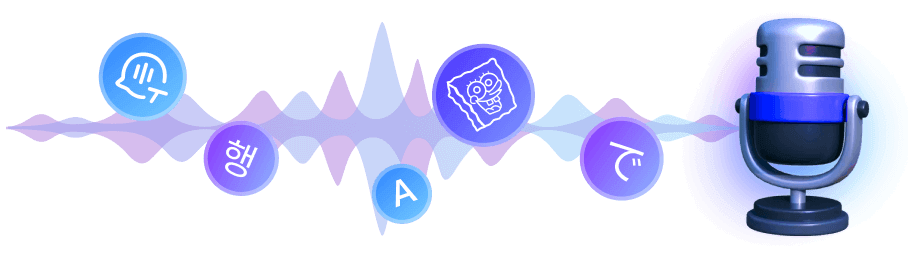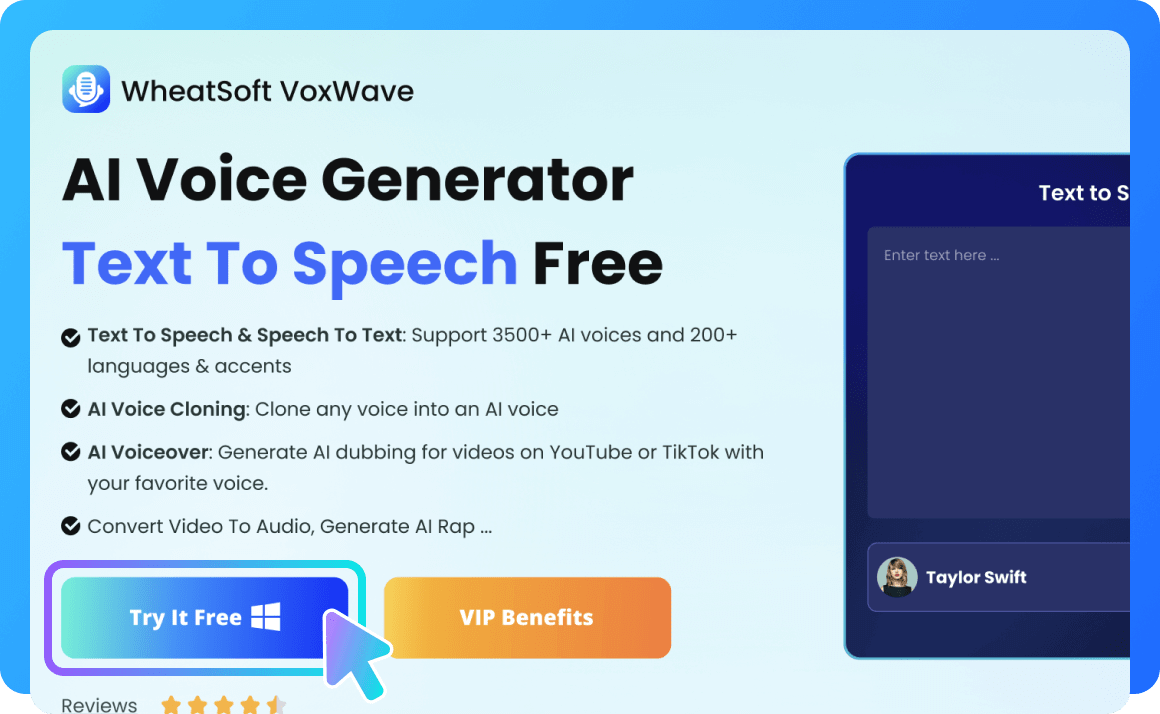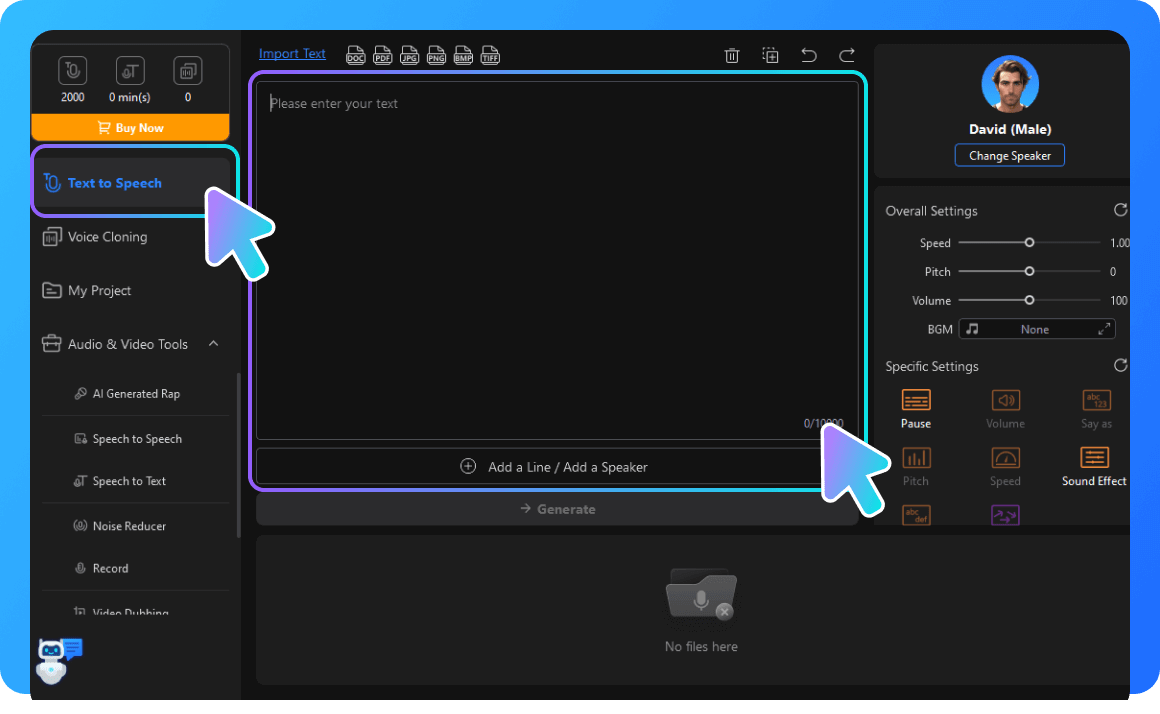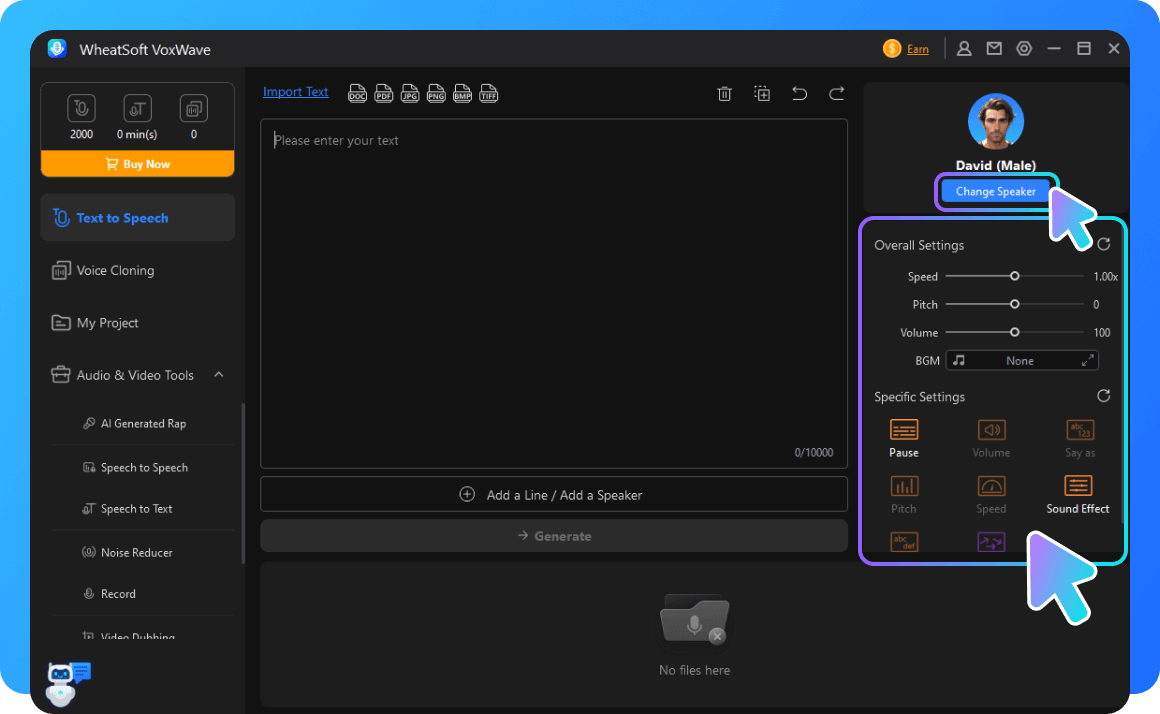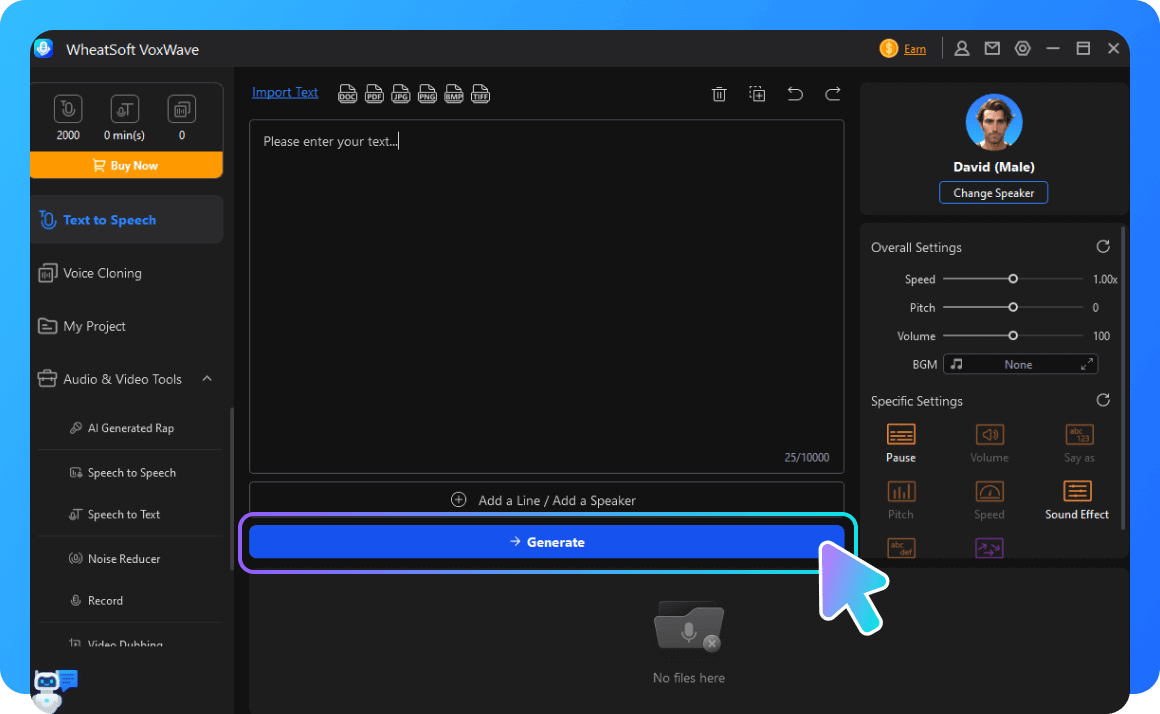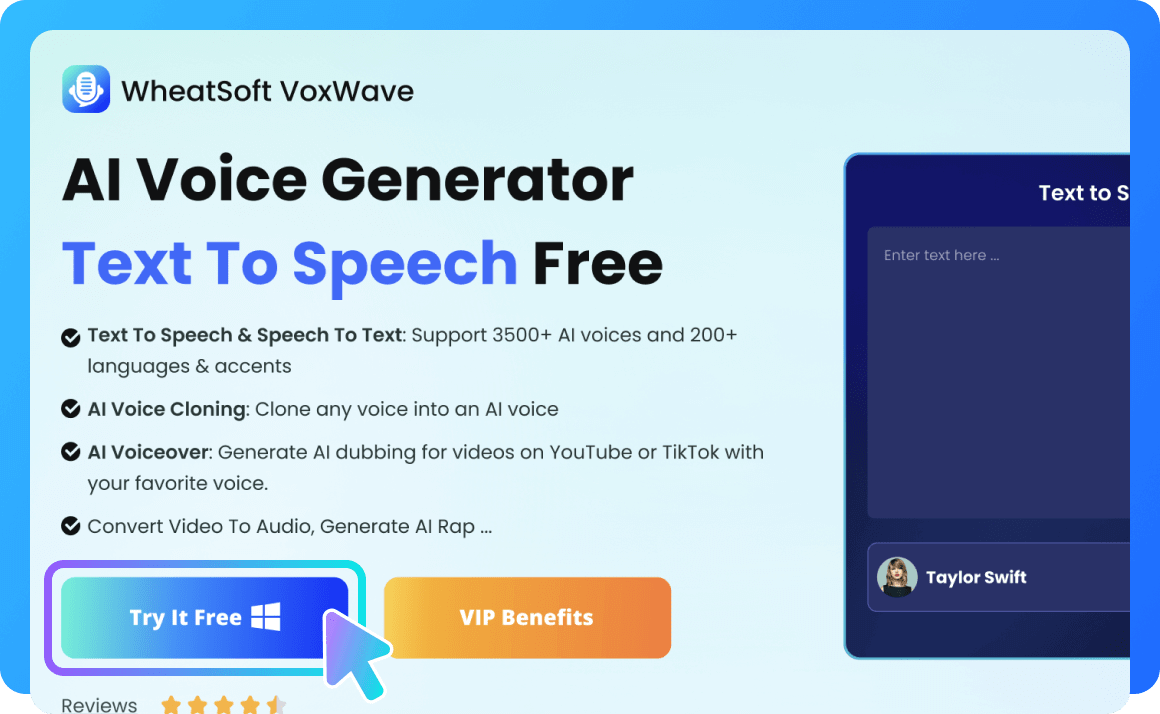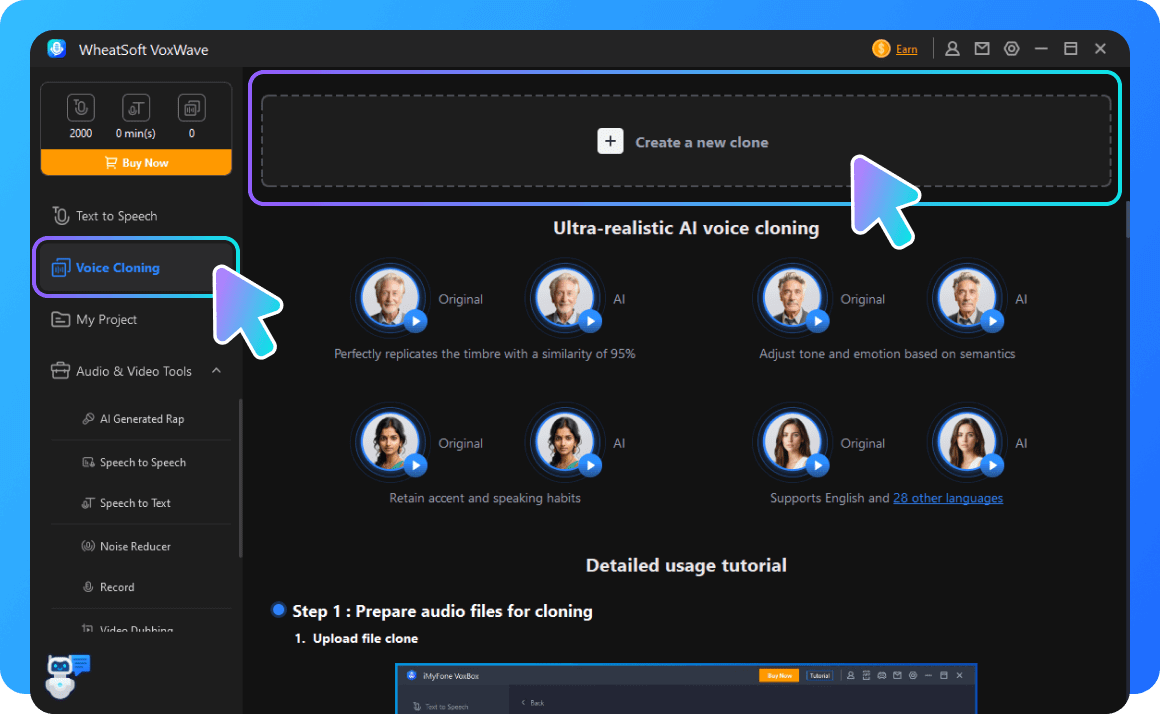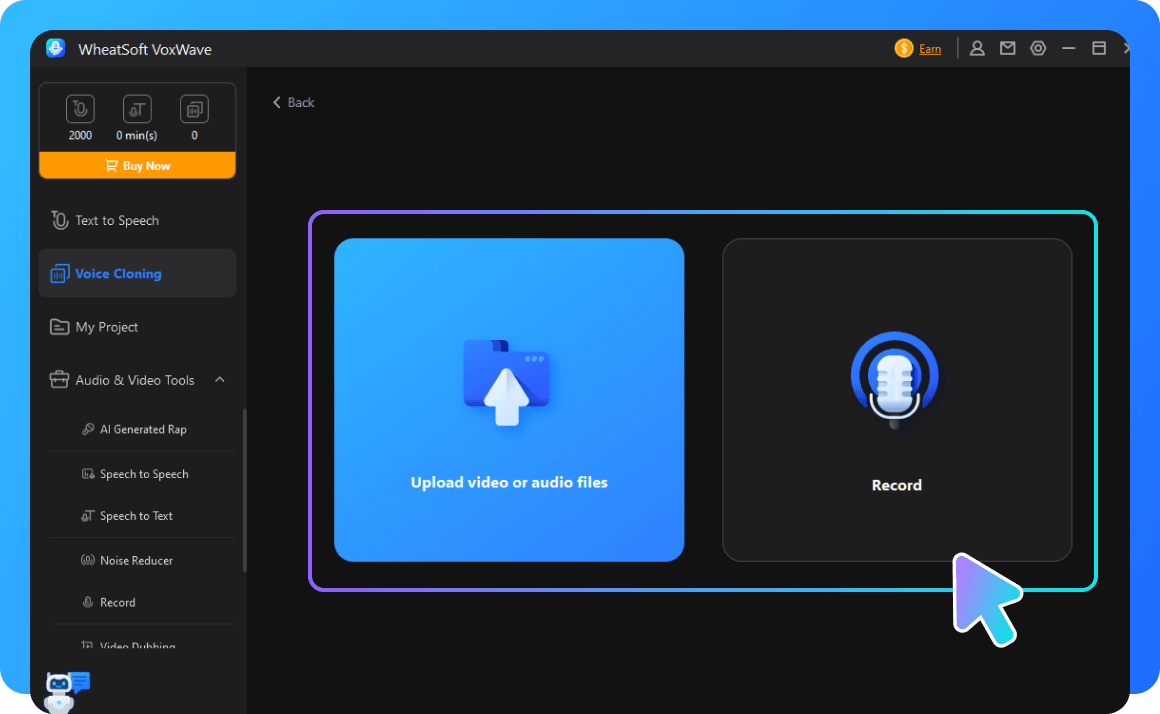3500+ Realistic AI Voices for Text To Speech

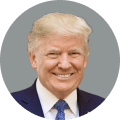

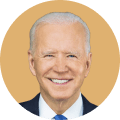

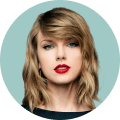




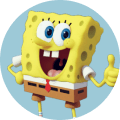



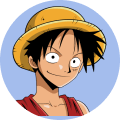












Free Text To Speech & AI Voice Cloning
Text To Speech Generator
-
VoxWave has a huge voice library, including voices of celebrities and various characters, which is continuously updated. 216 languages & accents provide a better experience for users around the world.
-
VoxWave supports customizing the emotion, speed, and tone of the voice to create a more realistic AI voice.
-
A wide range of usage scenarios, such as video narration on YouTube or TikTok, as well as for podcasts, audiobooks, etc.

AI Voice Cloning
-
If the voice you want is not in the voice library, the voice cloning function of VoxWave will meet your needs.
-
VoxWave can not only clone your own voice, but also clone the voice in any video or audio with a similarity of up to 99%.
-
Noise reduction and audio editing functions support you to customize any voice you want.
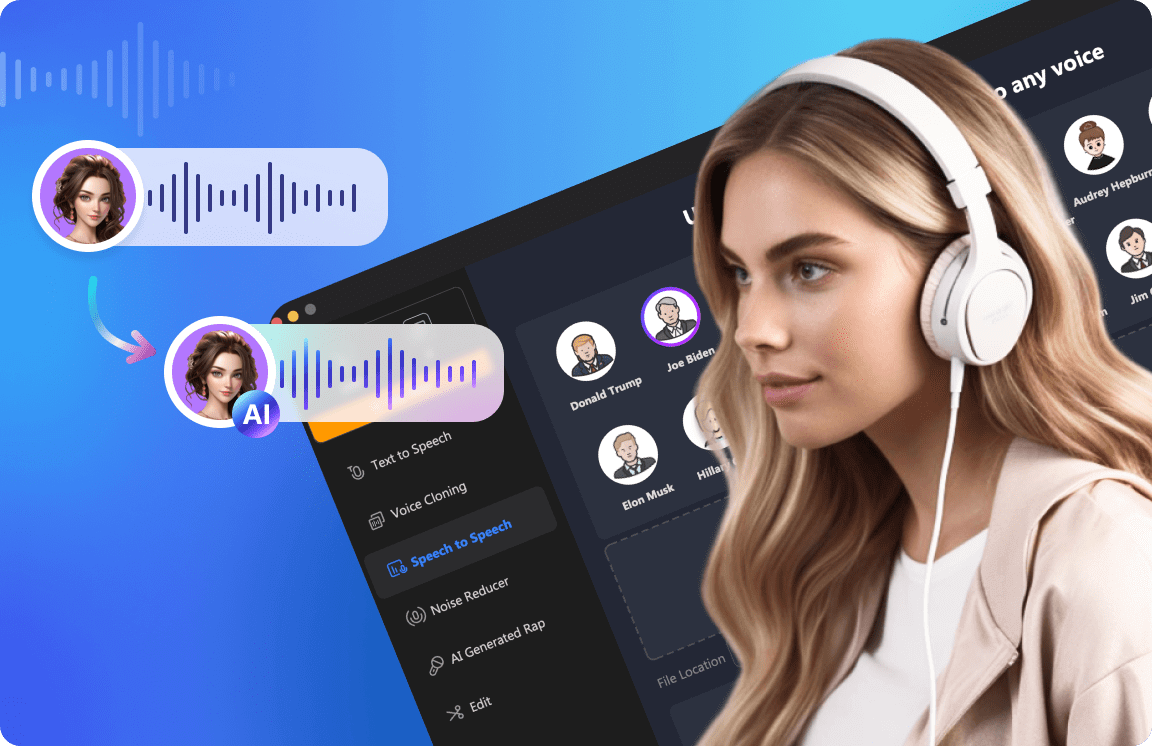
More Awesome Functions in VoxWave
-

Speech to Text
-

Image to Text
-

Speech to Speech
-

AI Rap Generator
-

Video To Audio
-

Noise Reduction
Steps of Text To Speech and AI Voice Cloning
Download and launch VoxWave.
Click “Text-to-Speech” on sidebar, and type, paste or import text.
Select a voice, adjust parameters if necessary.
Click “Generate”, convert text to audio.
Download and launch VoxWave.
Click "Voice Clone" in the sidebar and prepare the audio file to be cloned or recording device (microphone).
Upload a video or audio file or record it directly, then click "Start Cloning", the cloned AI voice is ready to use!
FAQs About VoxWave
- 1. What operating systems is VoxWave compatible with?
- 2. What audio (input and output) formats does VoxWave support?
-
3. What languages does the VoxWave support?
VoxWave product interface supports 10 languages, including English, Traditional Chinese, Spanish, French, Portuguese, Japanese, Indonesian, German, Korean, and Arabic.
The TTS function supports converting text into 226 languages or accents. For example, English includes 14 accents such as US English, UK English, South Africa English, Australia English and more. -
4. What are the differences between the functions of the full version and the free version?
1. Text To Speech characters limit: 2K characters for free; 265K and more characters for full version.
2. AI voices: Over 1250 AI voices available in free version; all 3500+ voices and 216 accents available in full version.
3. Functions: Record voice, convert video to audio in free version; More functions in full version.
View Price & More Difference >>
*VIP rates can be as low as $0.01/day.
 WheatSoft VoxWave
WheatSoft VoxWave
Best AI Voice Generator for Text To Speech
 WheatSoft
WheatSoft