Discord is an instant messaging software mainly used for game voice chat. More and more gamers or people in various interest areas are gathering on Discord to enjoy their online chats.
Now, Discord users are not only satisfied with ordinary voice chat, but also want to have a lot of fun while voice chatting. At this time, voice changer for Discord is needed. This article will introduce the functions and usage steps of Discord voice changer, please continue reading.
Table of Contents:
Part 1: How to get voice changer for Discord?
Real-Time AI Voice Changer for Discord
MicLab is an AI voice changer that supports voice changing for Discord. The most prominent feature of MicLab is the diversity of voices and soundboards, with 300+ realistic AI voices and 700+ soundboard sound effects.
The most special thing is that MicLab provides 5 free voices every day for users to use, that is to say, MicLab is a free Discord voice changer. Here are some AI voices in MicLab:
MicLab AI voices
-
Celebrities: Donald Trump, Elon Musk, Taylor Swift, and more.
-
Anime & Movie: Hatsune Miku, SpongeBob, Luffy, Santa Claus, Grinch, Jigsaw, Ghostface, Darth Vader and more.
-
Game: Paimon, Mario, Nahida, WuKong, Kafka, and more.
MicLab has a variety of usage scenarios. For gamers, MicLab can be used on platforms such as Twitch, Steam, and OBS in addition to Discord. It can also be used directly in games, such as Roblox, Fortnite, PUBG, CSGO, Overwatch, Minecraft, World of Warcraft, Space Marine, Minecraft, etc.
Of course, as a professional voice changer, MicLab can also be used by non-gamers in various scenarios, such as live streaming platforms Youtube, Facebook Live, OBS, Tiktok; online conference platforms Google Meet, Zoom, Microsoft Teams; social media platforms such as WhatsApp, Skype, Telegram, etc.
Change your voice in real time with 300+ realistic AI voices while gaming, live streaming, and online chatting.
Part 2: How to use voice changer for Discord?
Steps to Use Voice Changer in Discord
Step 1: Download and launch MicLab.
Step 2: Choose the output and input device on MicLab.
Step 3: Open Apply voice changer and Hear myself.
Step 4: Choose the voice filter you like on MicLab..
Step 5: Enter the Discord user settings, and choose Voice Changer Virtual Audio Device (WDM) as the input Device.
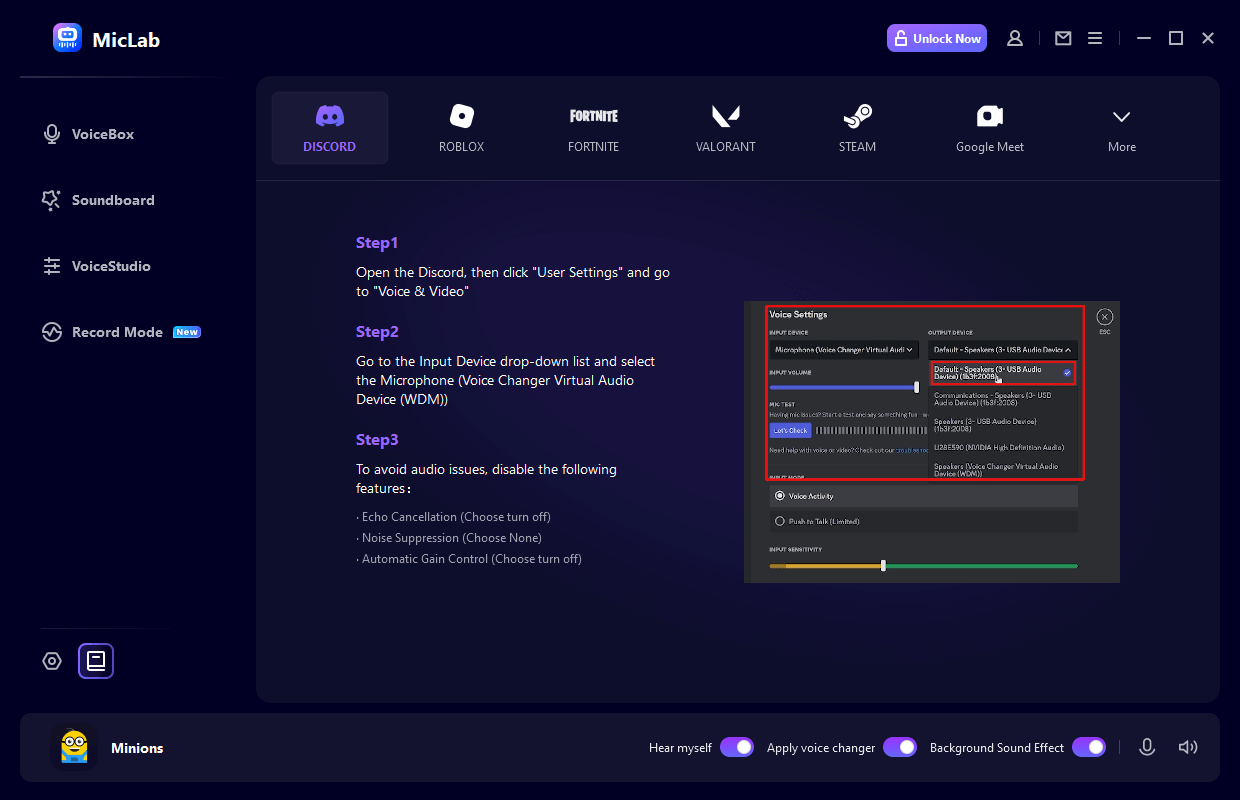
Now that the setup is complete, go to the Discord voice channel and chat with your favorite AI voice!
Part 3: FAQs about Discord voice changer
Q1 Can I change my voice in Discord?
Of course, you can change your voice in Discord with MicLab voice changer. The usage is easy:
Step 1: Download and launch MicLab.
Step 2: Choose the “output and input device” on MicLab.
Step 3: Open “Apply voice changer” and “Hear myself”.
Step 4: Choose the AI voice you like in MicLab.
Step 5: Enter the “Discord user settings”, and choose “Voice Changer Virtual Audio Device (WDM)” as the input Device.
Q2 Is there a free voice changer for Discord?
Yes, MicLab is a free voice changer for Discord. After free downloading MicLab, the software will provide 5 free AI voices every day for users to use.
Conclusion
If someone asks which is the best Discord voice changer, this article recommends using MicLab AI Voice Changer, which has hundreds of high-quality AI voices and simple steps to use. In particular, MicLab is completely FREE to try, it provides free downloads and 5 different free voices every day. Download it now and try it out!
- Change your voice while playing games, live streaming, chatting or meetings online.
- 300+ realistic AI voice and 700+ soundboard sound effects.
- AI voice including celebrities, anime or game characters, robots and others.
- Edit audio file, custom sounds, record voice...
 WheatSoft
WheatSoft


