Table of Contents:
Part 1: The Game Awards 2024 Nomination
As the Game Awards 2024 nominations were announced on November 18, players had heated discussions and speculations about the list. Some players questioned whether DLC games should be included in the Game of the Year nominations; some thought Black Myth: Wukong was a surprise.
Among the nominees for the Best Mobile Game Award, it is worth noting that Zenless Zone Zero belongs to the same company as the 2021 Best Mobile Game Genshin Impact, and the 2023 Best Mobile Game Honkai: Star Rail, Hoyoverse. Players speculated whether they could win the award this year and give away a free game character after winning.

Part 2: What Is RVC Voice?
Back to the topic that game players usually like to make secondary creations for game characters, such as creating videos using the characters AI voices.
AI voices are divided into some types. One is TTS technology, which is text-to-speech. Usually, users need to edit the audio after the text is converted to speech to achieve a satisfactory sound effect. Another one is Retrieval-based Voice Conversion (RVC), which is used to change voice in real-time and can accurately retain the intonation of the original speaker.
Next, we will introduce an RVC software and a TTS software respectively and their usage steps. Keep reading.
Part 3: Best RVC Voice Changer for Game Characters
3.1 Best RVC Voice Changer - MicLab
MicLab is an excellent RVC real-time voice changer that stands out with high-quality and multi-character RVC AI voice. It will change the male voice to a female voice, or change the original voice into a celebrity voice, anime character voice, game character voice, robot voice, or even animal voice.
MicLab can change voice in real time with RVC voice models for live streaming, online gaming, online chatting or conferences. In particular, it can also reduce noise or increase background ambient sound to make the voice change more realistic.
In addition, MicLab also supports changing the voice of audio files. Users can upload audio files or record directly for voice change. This feature can be used to dub videos such as YouTube or TikTok.
Change your voice in real time with 300+ realistic AI voices while gaming, live streaming, and online chatting.
3.2 Steps to Use RVC Voice Changer
Step 1: Download and launch MicLab.
Step 2: Choose the output and input device on MicLab.
Step 3: Enter VoiceBox and click RVC Models, then choose an RVC voice you like.
Step 4: Speak and listen to the changed voice.
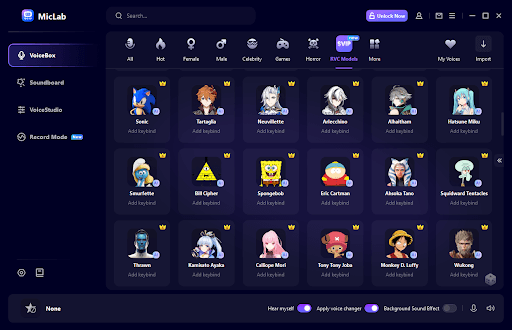
Part 4: Best TTS Voice Generator
4.1 Best TTS Voice Generator - VoxWave
VoxWave is a full-featured TTS voice generator with multiple AI voices and powerful customization features. It supports TTS, STT, voice cloning, video to audio, audio noise reduction, audio editing, rap generation, and more.
VoxWave's TTS function is mainly used for dubbing videos. It has a large number of AI voices that can adapt to various video types, such as celebrity AI voices (Donald Trump, Joe Biden, Ellen Musk, Taylor Swift, Bruno Mars, Albert Einstein, etc.), Rapper AI voices (Cardi B, Ice Spice, Kanya West, etc.), animation character AI voices (SpongeBob SquarePants, Goku, Winnie the Pooh, Hatsune Miku, Uzumaki Naruto, etc.), game character AI voices (Arthur Morgan, Paimon, Goku, etc.).
In addition, VoxWave also provides AI voices tuned for specific scenarios, such as special voices suitable for online video dubbing, news, e-books, advertisements, or Halloween. Download it for free and try it out!
AI voice generator for text-to-speech (TTS), speech-to-text (STT) and voice cloning.
4.2 Steps to Use TTS Voice Generator
Step 1: Download and launch MicLab.
Step 2: Click Text-to-Speech on the sidebar, and type, paste, or import text.
Step 3: Click Change Speaker, select Games, then choose a voice you like.
Step 4: Click Generate, and convert text to speech.
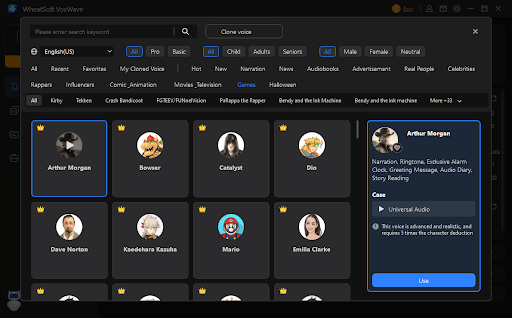
Part 5: FAQs About RVC Voice Changer
Q1 How to get RVC voice changer?
Just download MicLab AI Voice Changer for free to get the RVC Voice Changer. MicLab has 160+ RVC AI voices covering most genres.
Q2 Is RVC AI voice free?
Since RVC requires a lot of research and debugging by AI experts, it is difficult to provide free & high-quality RVC voice. However, MicLab AI Voice Changer offers the lowest price for users: $12.99 per month, $25.99 per year, and $49.99 for lifetime SVIP.
Coupon
Luckily, we’ve secured a limited-time coupon for readers of this post. Enter WSAR10 on the order page to receive 10% OFF!Q3 What is RVC audio?
According to Wikipedia, RVC is an open source voice conversion AI algorithm that enables realistic speech-to-speech transformations, accurately preserving the intonation and audio characteristics of the original speaker. In other words, the two biggest features of RVC are realistic AI voice and real-time changing intonation.
Conclusion
Regarding RVC real time voice changer, this article recommends MicLab AI voice changer and introduces its features, functions and usage steps in detail. In addition, another TTS AI voice generator VoxWave is also recommended. Why not download it for free and try it out?
- Change your voice while playing games, live streaming, chatting or meetings online.
- 300+ realistic AI voice and 700+ soundboard sound effects.
- AI voice including celebrities, anime or game characters, robots and others.
- Edit audio file, custom sounds, record voice...
 WheatSoft
WheatSoft


