As Christmas approaches, you may be reminded of a movie - The Grinch. The protagonist of this movie, the Grinch, is well-known for his unique personality and distinctive voice. The Grinch is popular with some children, so at Christmas, some children will receive Santa voice message, while some children will receive Grinch voice message.
So, how do you get the voice of the Grinch? This article will introduce a useful Grinch voice changer and list the detailed usage steps. Let's take a look.

Table of Contents:
Part 1: What is Grinch voice changer?
The Grinch Voice Changer is an AI-based voice-changing tool that can turn users’ voices into the Grinch voice.
During Christmas, parents can use the Grinch AI voice to make surprise calls to their children, or they can record a passage and change it into the Grinch AI voice, and then export it as a voice message in the Christmas gift.
Part 2: Best Grinch AI voice changer
Real-Time Voice Changer with Voice of Grinch
MicLab Grinch Voice Changer is a real-time voice changer with cutting-edge AI technology. It can change your voice into Grinch AI voice and also supports voice changing of recorded files.
In addition to Grinch voice, MicLab has more than 300 AI voices and RVC voices for users to choose from, such as Santa Claus, Donald Trump, Taylor Swift, Darth Vader, SpongeBob, Ghostface, Mario, Nahida, WuKong, etc.
Here are some of the AI voices in MicLab:
-
Celebrities: Santa Claus, Donald Trump, Elon Musk, Taylor Swift, Ellen, Kanye, and more.
-
Anime & Movie: Goku, SpongeBob, Luffy, Naruto, Gojo, Ghostface, Darth Vader and more.
-
Game: Paimon, Mario, Nahida, Tartaglia, WuKong, Kafka, and more.
Tips
MicLab will provide 5 limited-time free voices every day, don't miss it!MicLab supports add background sound effects when changing voice. There are about 50 Christmas sound effects, including bells, Christmas songs, Christmas trees, confetti cannon, fireworks, etc.
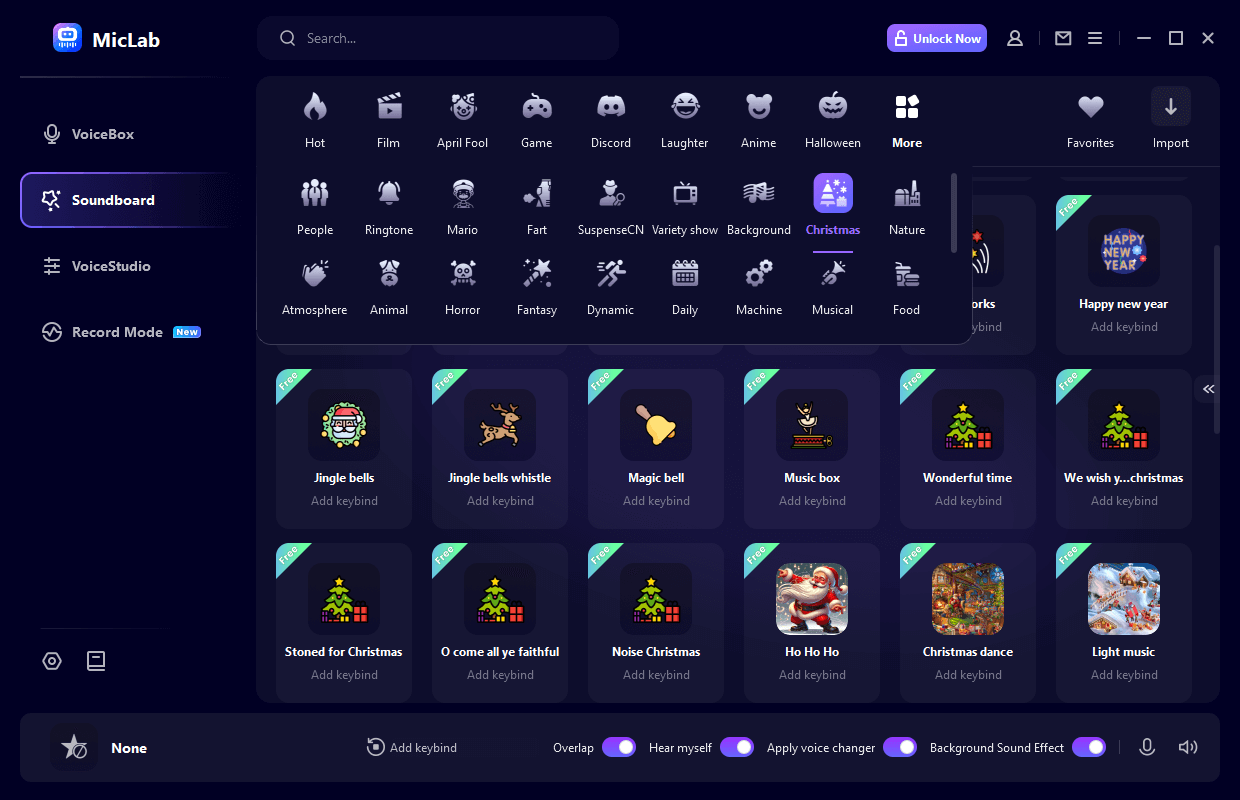
Notes
-
Live Streaming: Discord, Twitch, Youtube, Facebook Live, OBS, Tiktok and more.
Online Meeting: Google Meet, Zoom, Microsoft Teams and more.
Social Media: WhatsApp, Skype, Telegram and more.
Game: Steam, Roblox, Fortnite, PUBG, CSGO, Overwatch, Minecraft, World of Warcraft, Space Marine, Minecraft, and more.
Part 3: How to use Grinch voice changer?
Here are Detailed Steps to Use Grinch Voice Changer:
Step 1: Download and launch MicLab.
Step 2: Choose the output and input device in MicLab.
Step 3: Open Apply voice changer and Hear myself.
Step 4: Search and choose Grinch voice in MicLab.
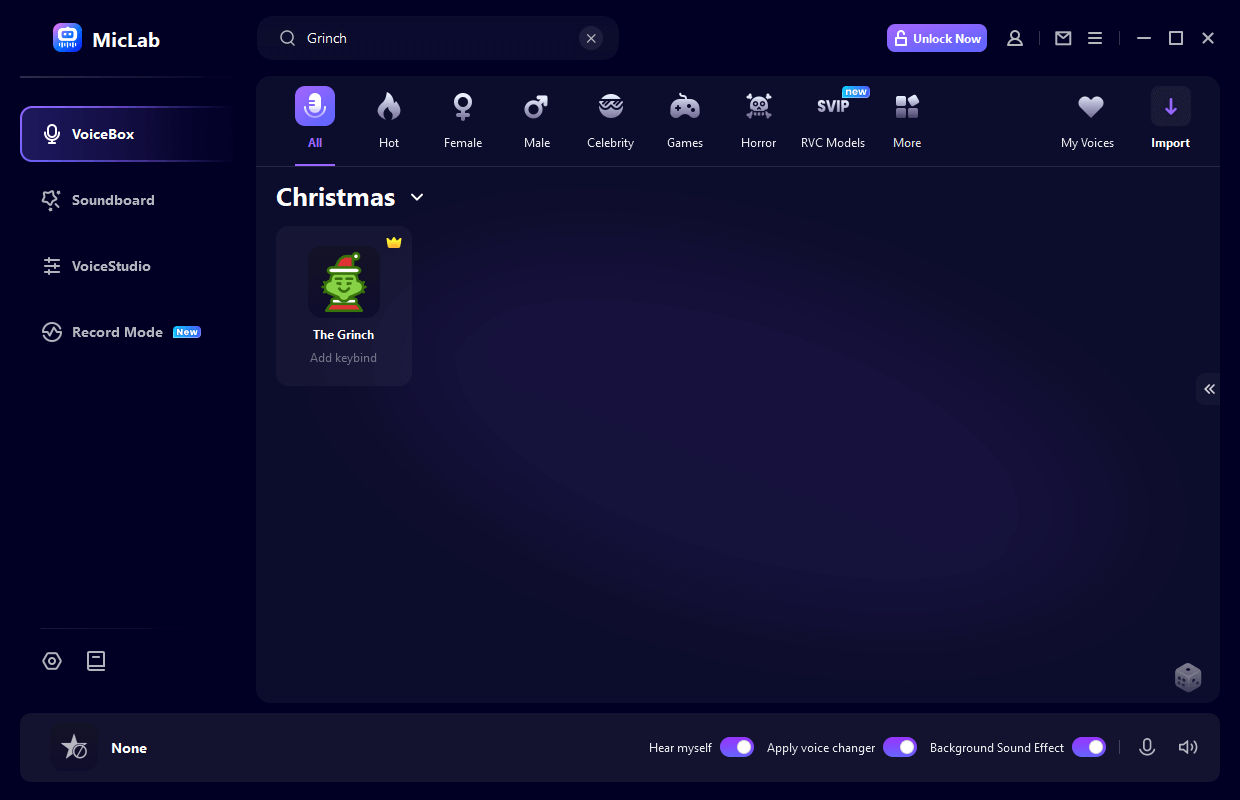
If you need to add background sound effects, you can select the Christmas category in the soundboard, where there are almost 50 Christmas sound effects for you to choose from (including 25 free Christmas sound effects).
Part 4: FAQs about Grinch voice
Q1 How to make an AI voice of Grinch?
If you want to make your voice sound like Grinch, the easiest way is to use MicLab voice changer. MicLab is free to download and offers 5 limited-time free high-quality AI voices every day. Don’t miss it!
Change your voice in real time with 300+ realistic AI voices while gaming, live streaming, and online chatting.
Q2 Who voices the grinch?
The voice actor of the Grinch is Benedict Cumberbatch, who is also a well-known actor. Benedict's voice is the highlight of the movie and the Grinch.
Conclusion
In this article, we recommend the best Grinch voice changer Miclab, which can not only change the voice in real time, but also supports uploading sound files or changing the voice after recording. Don’t hesitate, download and try it for free!
Change your voice in real time with 300+ realistic AI voices while gaming, live streaming, and online chatting.
 WheatSoft
WheatSoft


