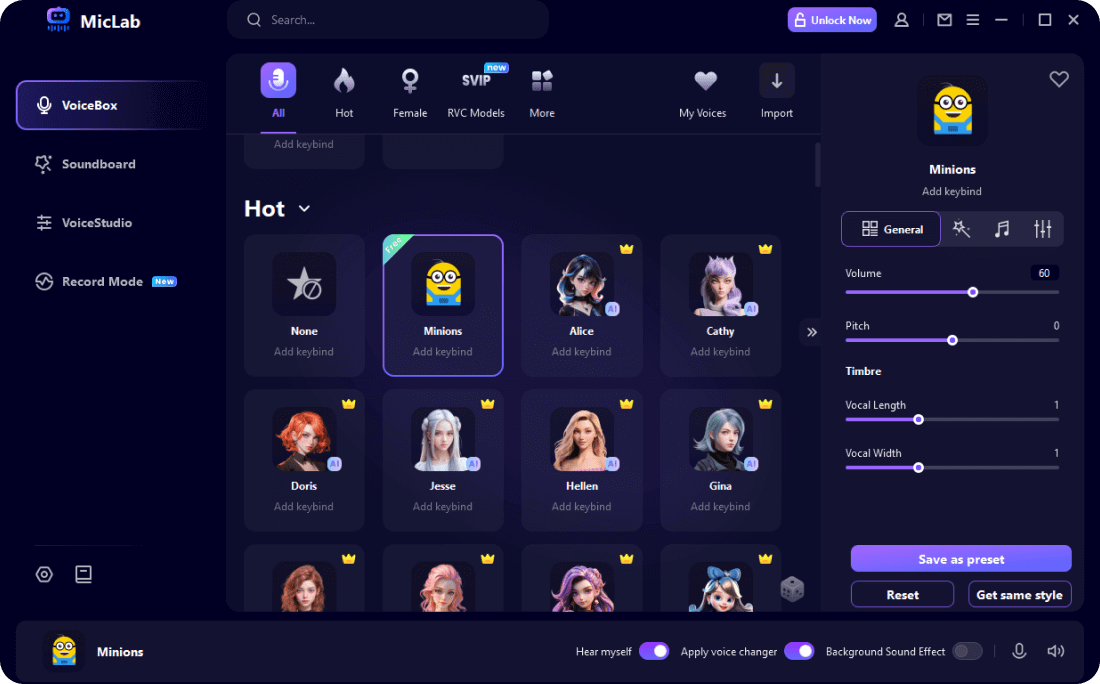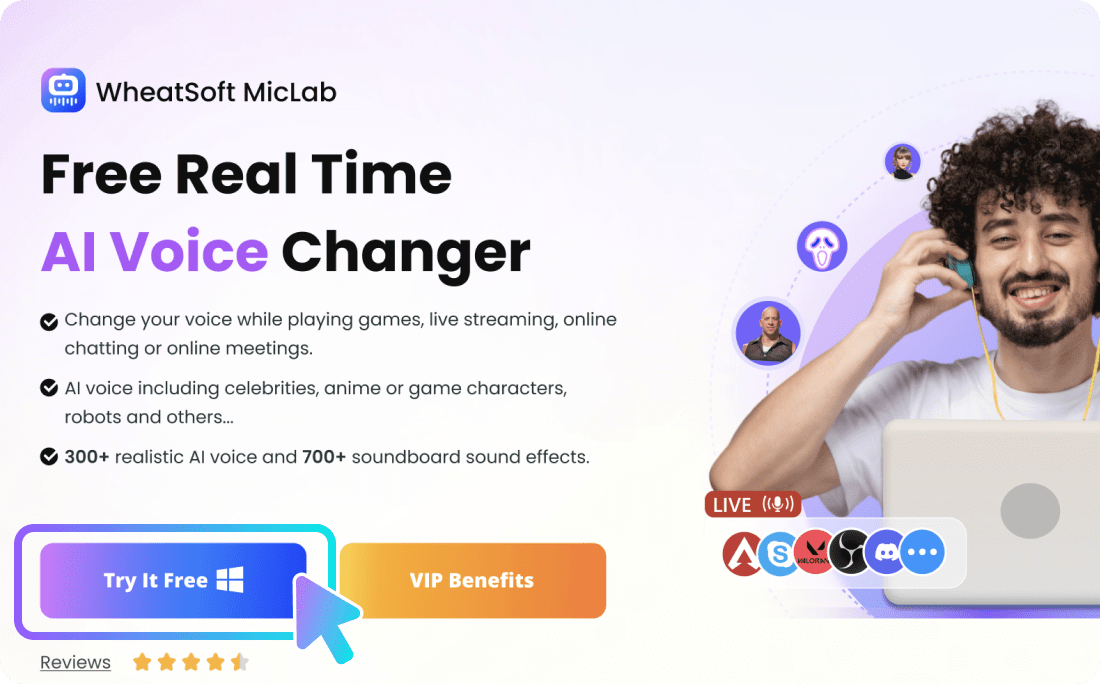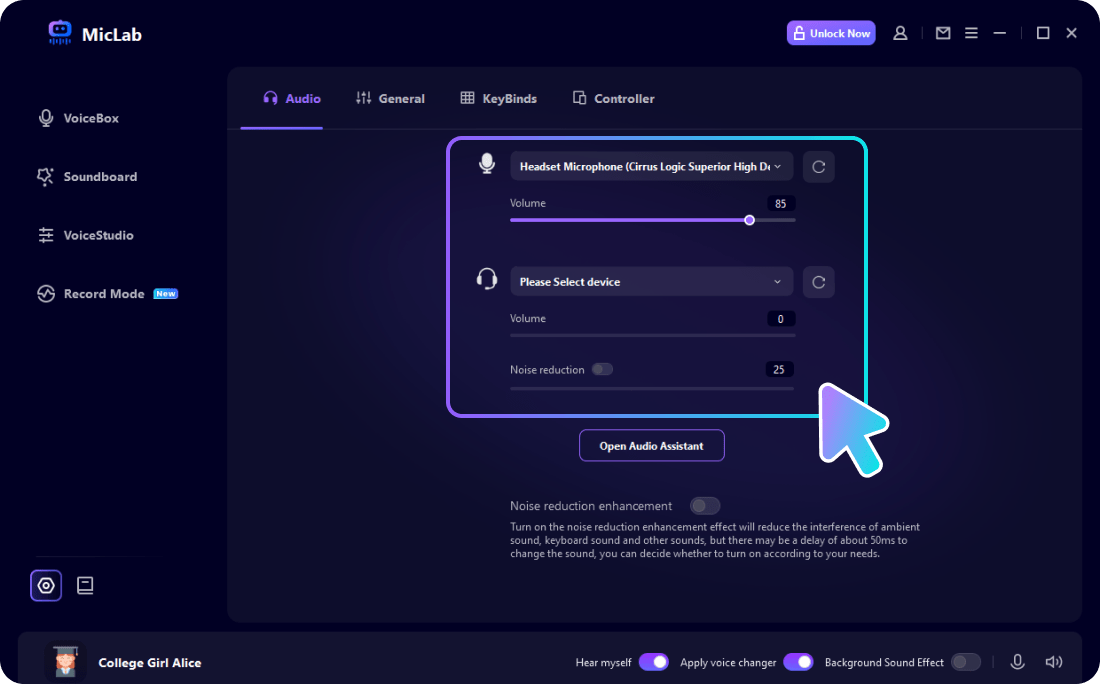Many people remember SpongeBob SquarePants from childhood, and its iconic laughter and dubbing are impressive. Now, many people use SpongeBob AI voice when live streaming or making videos.
This article will introduce how to use SpongeBob SquarePants AI voice, a useful SpongeBob voice changer, and detailed steps. Continue reading.
Table of Contents:
Part 1: What is Spongebob AI Voice?
SpongeBob AI voice refers to the AI voice model generated by AI technology by learning a large amount of SpongeBob audio, mastering its timbre, pronunciation, emotional characteristics, etc.
SpongeBob Voice Changer is a voice changing software with SpongeBob AI voice. Users can change their own voice into SpongeBob's voice in real time.
Part 2: How to get SpongeBob Voice Changer?
MicLab: Real-Time SpongeBob Voice Changer
MicLab is one of the best Spongebob voice changers that can turn your voice into a high-quality SpongeBob AI voice in real time.
MicLab has a huge number of sounds in the soundboard that can be used during live streaming or audio editing. There is also a noise reduction function, which makes your voice clearer and more stable during live streaming.
If you don't want to change your voice in real time, you can change voice of the audio file after recording in MicLab, or directly upload the audio file to change the voice (any audio file).
Change your voice in real time with 300+ realistic AI voices while gaming, live streaming, and online chatting.
In addition to SpongeBob AI voice, MicLab includes more than 300 high-quality AI voices and RVC voices, which convert your voice into the AI voice of celebrities, singers, film and television characters, animations, or game characters.
MicLab AI voices
-
Celebrities: Hillary Clinton, Donald Trump, Ellen DeGeneres, Elon Musk, Taylor Swift, and more.
-
Anime & Movie: Hatsune Miku, SpongeBob, Luffy, Santa Claus, Grinch, Jigsaw, Ghostface, Darth Vader and more.
-
Game: Paimon, Mario, Nahida, WuKong, Kafka, and more.
SpongeBob Voice Changer is mainly used for real-time voice changing. It can be used on major live broadcast platforms, online games or chat software. The following are some examples.
Scenarios for using MacLab
Live Streaming: Discord, Twitch, Youtube, Facebook Live, OBS, Tiktok and more.
Online Meeting: Google Meet, Zoom, Microsoft Teams and more.
Social Media: WhatsApp, Skype, Telegram and more.
Game: Steam, Roblox, Fortnite, PUBG, CSGO, Overwatch, Minecraft, World of Warcraft, Space Marine, Minecraft, and more.
Part 3: How to use SpongeBob Voice Changer?
Here are the steps to use MicLab SpongeBob AI voice changer:
Step 1: Download and launch MicLab.
Step 2: Choose the output and input device on MicLab.
Step 3: Search and choose the SpongeBob AI voice on MicLab.
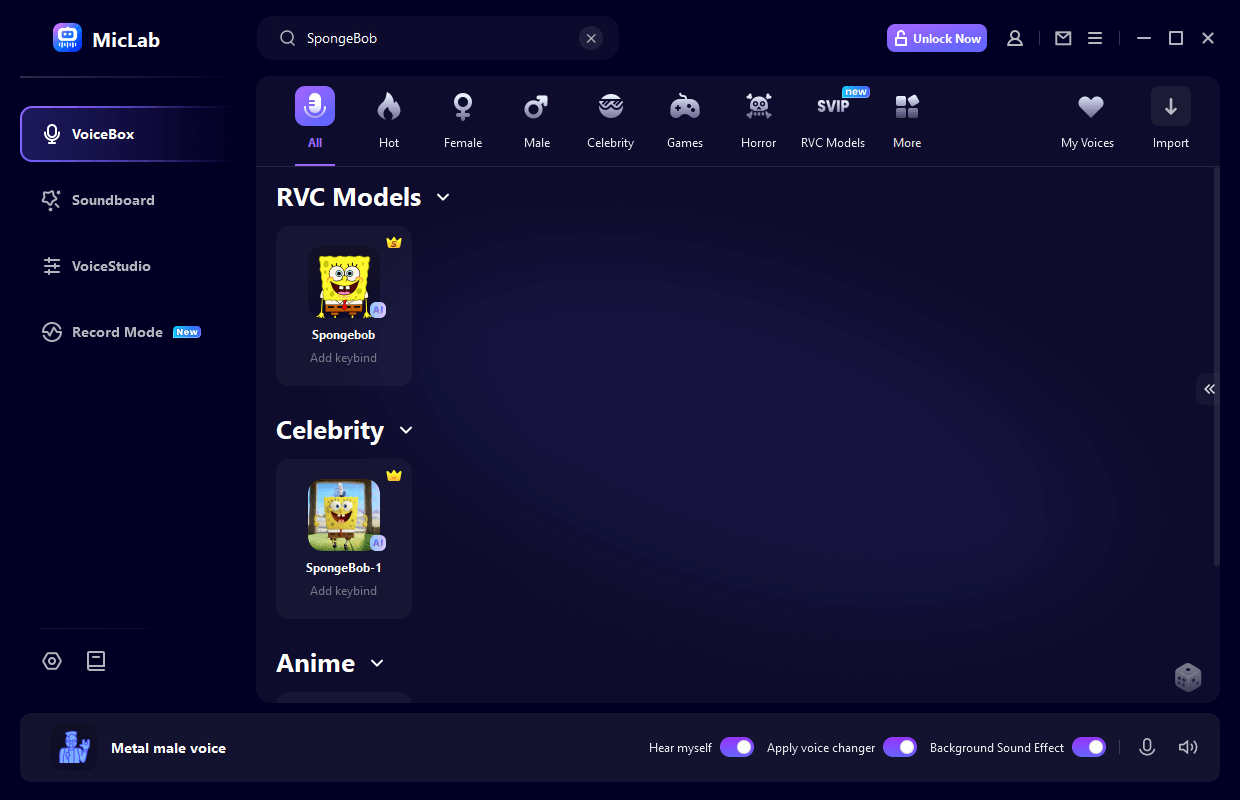
You can change your voice to SpongeBob AI voice now!

Step 1: Download and launch MicLab.
Step 2: Select output and input device.
Step 3: Choose a voice filter.
Part 4: FAQs about SpongeBob Voice Changer
Q1 How to get a SpongeBob AI voice?
If you want to get SpongeBob AI voice through real-time voice change, it is recommended to use MicLab SpongeBob Voice Changer.
If you need to generate SpongeBob AI voice through Text-to-speech, it is recommended to use VoxWave SpongeBob AI Voice Generator.
Q2 How do I change my voice to SpongeBob?
To change your voice into SpongeBob, you can use an AI voice changer, such as Voicemod, FliFlik, MicLab, etc.
Taking MicLab as an example, the steps are as follows:
Step 1: Download and launch MicLab.
Step 2: Choose the output and input device on MicLab.
Step 3: Search and choose SpongeBob AI voice on MicLab.
Then You can change your voice to SpongeBob now!
Change your voice in real time with 300+ realistic AI voices while gaming, live streaming, and online chatting.
Conclusion
This article introduces AI SpongeBob voice and voice changer, and recommends the best SpongeBob voice changer and its usage steps. Download it for free for a limited time, don't hesitate!
- Change your voice while playing games, live streaming, chatting or meetings online.
- 300+ realistic AI voice and 700+ soundboard sound effects.
- AI voice including celebrities, anime or game characters, robots and others.
- Edit audio file, custom sounds, record voice...
 WheatSoft
WheatSoft