Hey, are you looking for a voice changer for live streaming? Whether you are a live streamer or a Vtuber, you may need to change your voice during live streaming at some time, and then you will need a high-quality live streaming voice changer.
Table of Contents:
Part 1: How to change voice in live streaming?
As live streaming becomes more and more popular, various third-party software and plug-ins suitable for live streaming have also emerged.
When you as a live streamer want to make some entertainment effects during live streaming, or as a Vtuber but don't want people to hear your real voice, you will need an AI voice changer for live streaming that can change your voice into various high-quality voices, such as twitch voice changer or discord voice changer.
Part 2: Which is the best voice changer for live streaming?
2.1 Real-Time Voice Changer for Live Streaming
MicLab is a real-time voice changer for live streaming, with more than 300 AI voices and more than 700 sound effects built-in. In addition, there will be 5 free voices available for users to experience every day.
MicLab AI voices
-
Celebrities: Hillary Clinton, Donald Trump, Ellen DeGeneres, Elon Musk, Taylor Swift, and more.
-
Anime & Movie: Hatsune Miku, SpongeBob, Luffy, Santa Claus, Grinch, Jigsaw, Ghostface, Darth Vader and more.
-
Game: Paimon, Mario, Nahida, WuKong, Kafka, and more.
MicLab can not only be used for Live Streaming but also be used for multiplayer online games, online meeting and chats.
Scenarios for using MacLab
Live Streaming: Discord, Twitch, Youtube, Facebook Live, OBS, Tiktok and more.
Online Meeting: Google Meet, Zoom, Microsoft Teams and more.
Social Media: WhatsApp, Skype, Telegram and more.
Game: Steam, Roblox, Fortnite, PUBG, CSGO, Overwatch, Minecraft, World of Warcraft, Space Marine, Minecraft, and more.
Note
MicLab has various usage scenarios and powerful functions. It can also reduce noise or add background sound effects when changing voices, making the voice change more realistic.Part 3: How to use voice changer on live streaming platforms?
Steps to Use Voice Changer for Live Streaming
Step 1: Download and launch MicLab.
Step 2: Choose the output and input device on MicLab.
Step 3: Open Apply voice changer and Hear myself.
Step 4: Choose the voice filter you like on MicLab.
Step 5: Modify the settings on the live streaming platform and start changing your voice!
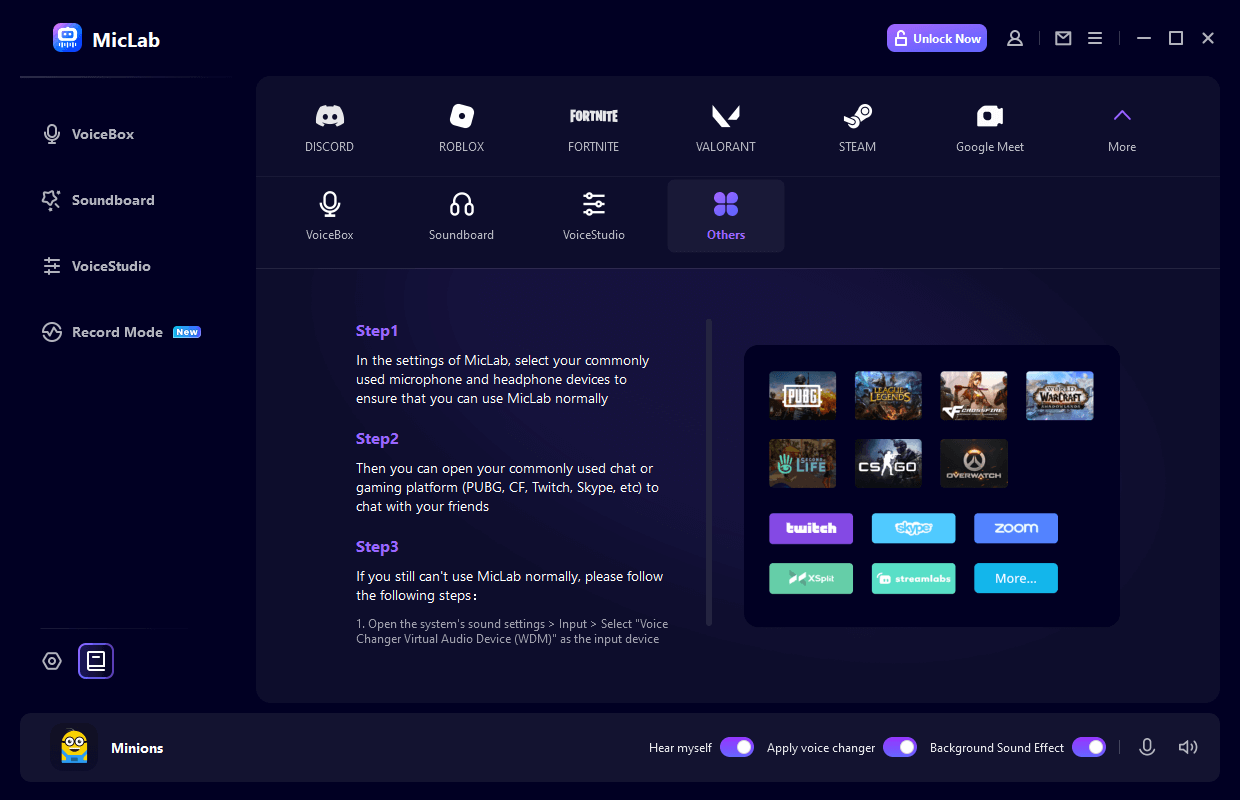
Part 4: FAQs about the live streaming voice changer
Q1 How do I change my voice on living stream?
Many live streaming platforms don't have built-in features for directly changing voices, or have a very limited selection of voices. You usually need to use a voice changer to change voice on Discord or Twitch live streaming.
Here's the general process you can follow:
1. Use a voice changer: Install voice changer software such as MicLab, Clownfish, Voicemod, or MorphVOX on your computer and configure it to your preferred voice.
2. Set it up in live streaming platforms: In live streaming platforms’ settings, set the input audio source to the output of the voice changer software.
Following the steps above, you can change your voice on most live-streaming platforms.
Change your voice in real time with 300+ realistic AI voices while gaming, live streaming, and online chatting.
Q2 Is live streaming voice changer free?
Yes. MicLab Voice Changer for live streaming provides 5 free high-quality AI voices for users to use every day.
If you want to use more wonderful voices and other features, it is needed to purchase VIP benefits for only $9.99.
Coupon
Luckily, we’ve secured a limited-time coupon for readers of this post. Enter WSAR10 on the order page to receive 10% OFF!Conclusion
In this article, we explored the usage needs for live streaming voice changers, recommended MicLab voice changer for live streaming, and listed its usage steps.
Now you know everything about voice changer for live streaming, what are you waiting for? Download it for free and try it out!
- Change your voice while playing games, live streaming, chatting or meetings online.
- 300+ realistic AI voice and 700+ soundboard sound effects.
- AI voice including celebrities, anime or game characters, robots and others.
- Edit audio file, custom sounds, record voice...
 WheatSoft
WheatSoft


