Christmas 2024 is coming, are you ready to surprise your family? You may want to dress up as Santa Claus or make a Santa voice message. At this time, you may need a real-time Santa Claus voice changer or TTS Santa Claus voice generator.
In this article, we will introduce two useful Santa Claus voice converters, as well as product features and detailed usage steps. Let's take a look.

Table of Contents:
Part 1: What is Santa Claus AI Voice Changer?
During Christmas, the happiest time for children is to receive gifts from Santa Claus. They will be even happier if they can see Santa Claus (actually his father) or hear Santa Claus voice!
In the past, most fathers would deliberately lower their voices to play Santa Claus, which can not only imitate Santa Claus' voice, but also avoid being discovered, and keep some beautiful childhood fantasies for children.
However, with the development of technology, people can now use Santa Claus AI voice changer to realize Christmas surprises more conveniently. In addition, the lifestyle of children nowadays is different from the past. Many children are used to video calls and phone calls, so it has become easier to dress up as Santa Claus as a surprise. How to use Santa voice changer? The following will introduce it in detail.
Part 2: Santa Claus Voice Changer - Real Time Changing
2.1 Real-Time Voice Changer for Christmas
MicLab AI voice changer can convert your voice into a high-quality Santa Claus AI voice in real time. It can also reduce noise and edit the volume of the AI voice. The most special thing is that MicLab supports adding background sound effects, such as Christmas songs, bells, fireworks, fireworks, and more than 50 Christmas sound effects.
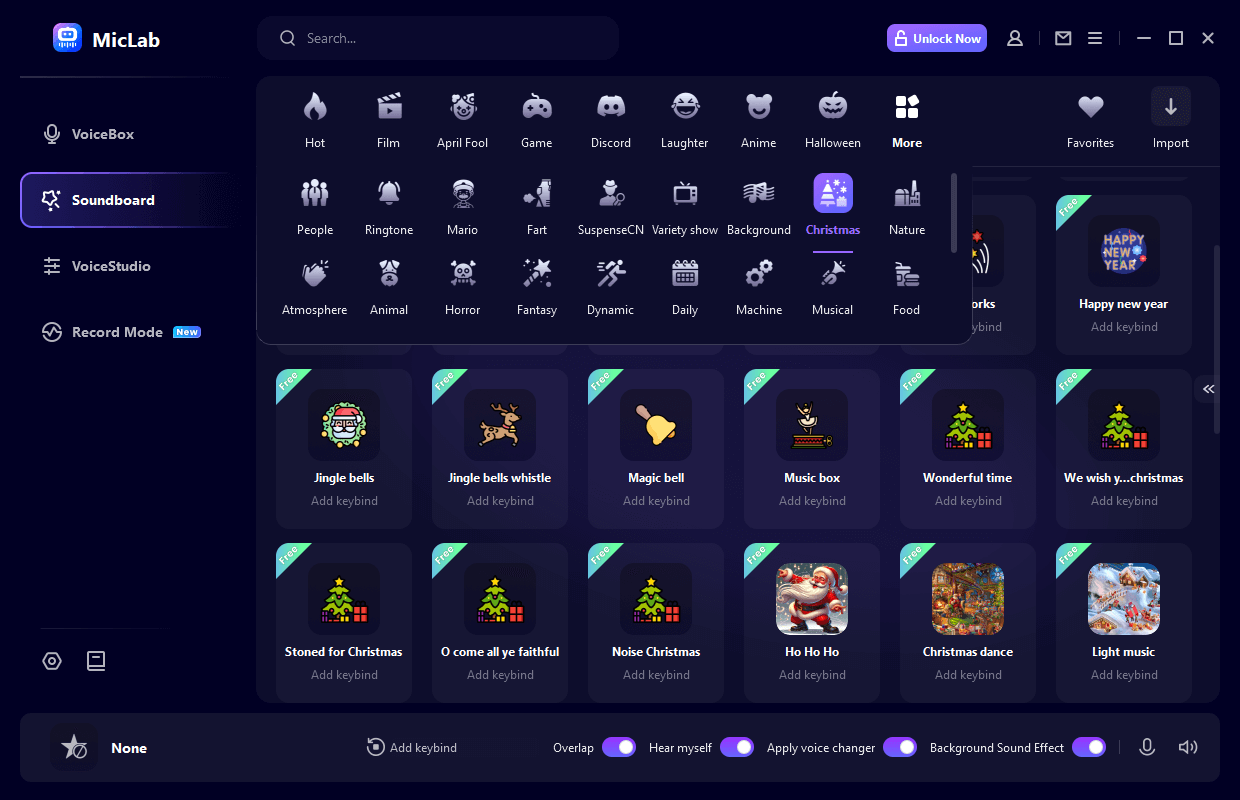
As a professional voice changer, MicLab has more than 300 AI voices and RVC voices besides Santa Claus voice.
How to Fix Your iPhone Stuck on Preparing Update
Celebrities: Donald Trump, Elon Musk, Taylor Swift, Ellen, Kanye, and more.
Anime & Movie: Goku, SpongeBob, Luffy, Naruto, Gojo, Ghostface, Darth Vader and more.
Game: Paimon, Mario, Nahida, Tartaglia, WuKong, Kafka, and more.
MicLab can not only be used for Christmas, it also has many other uses in daily life, such as live streaming, multiplayer online games, online chats, or online meetings.
Here are some platforms compatible with MicLab:
Live Streaming Platforms: Discord, Twitch, Youtube, Facebook Live, OBS, Tiktok and more.
Online Meeting: Google Meet, Zoom, Microsoft Teams and more.
Social Media: WhatsApp, Skype, Telegram and more.
Game: Steam, Roblox, Fortnite, PUBG, CSGO, Overwatch, Minecraft, World of Warcraft, Space Marine, Minecraft, and more.
- Change your voice while playing games, live streaming, chatting or meetings online.
- 300+ realistic AI voice and 700+ soundboard sound effects.
- AI voice including celebrities, anime or game characters, robots and others.
- Edit audio file, custom sounds, record voice...
2.2 Steps to Use Santa Claus Voice Changer
Step 1: Download and launch MicLab.
Step 2: Choose the output and input device on MicLab.
Step 3: Open Apply voice changer and Hear myself.
Step 4: Choose Santa Claus voice in MicLab.
If you need to add background sound effects, you can select the Christmas category in the soundboard, where there are almost 50 Christmas sound effects for you to choose from (including 25 free Christmas sound effects).
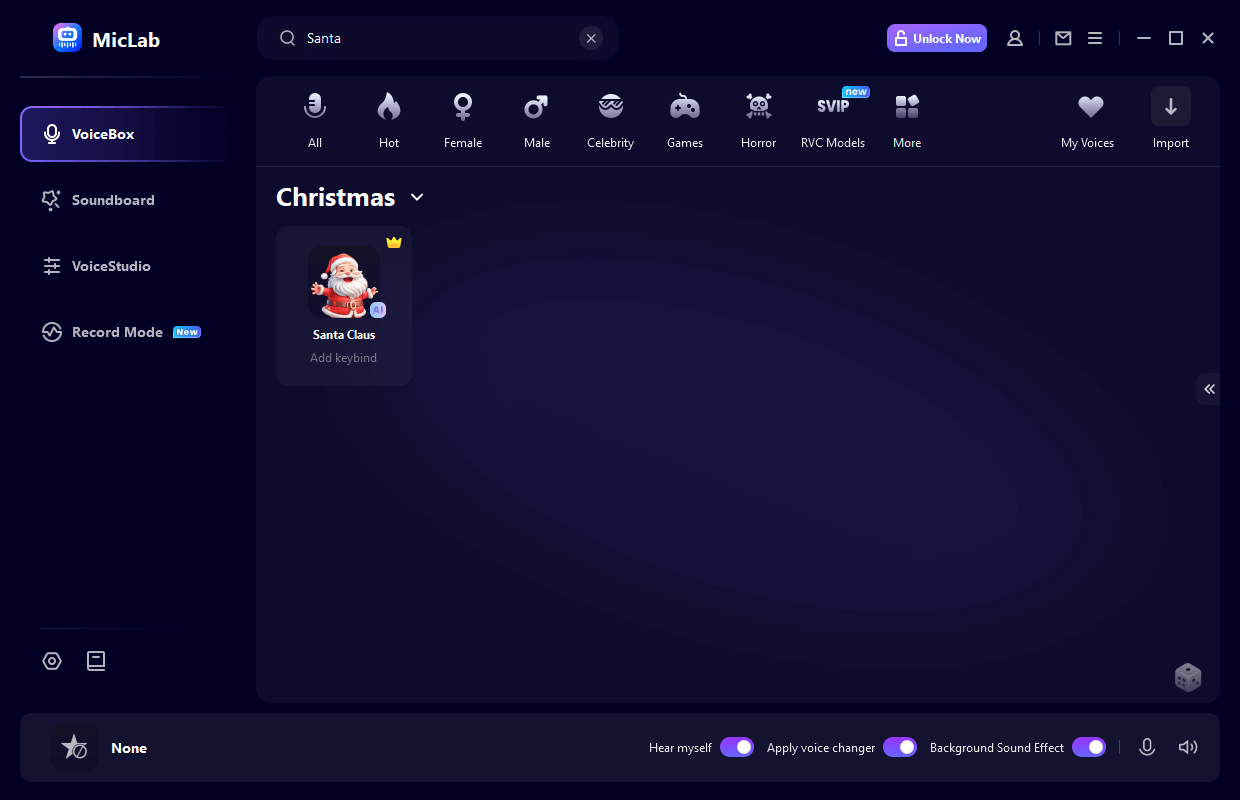
Part 3: Santa Claus Voice Generator - Text to Speech
If you need to make a Santa voice message, then you can consider the TTS AI voice generator VoxWave. It can convert any text into the AI voice of your choice, including the Santa AI voice. It can also edit the volume, speaking speed, pitch, and background sounds.
-
Features of VoxWave
3500+ AI voices, including Donald Trump, Joe Biden, Bruno Mars, Jennie, David Attenborough, SpongeBob, Nahida, Ghostface, and more.
200+ languages and accents including 15 English accents such as Indian accent AI voice.
Customize the emotion, speaking speed, and intonation of the voice to create a realistic AI voice.
Multiple uses, such as AI voice-over for YouTube or TikTok videos, as well as podcasts, audiobooks, etc.
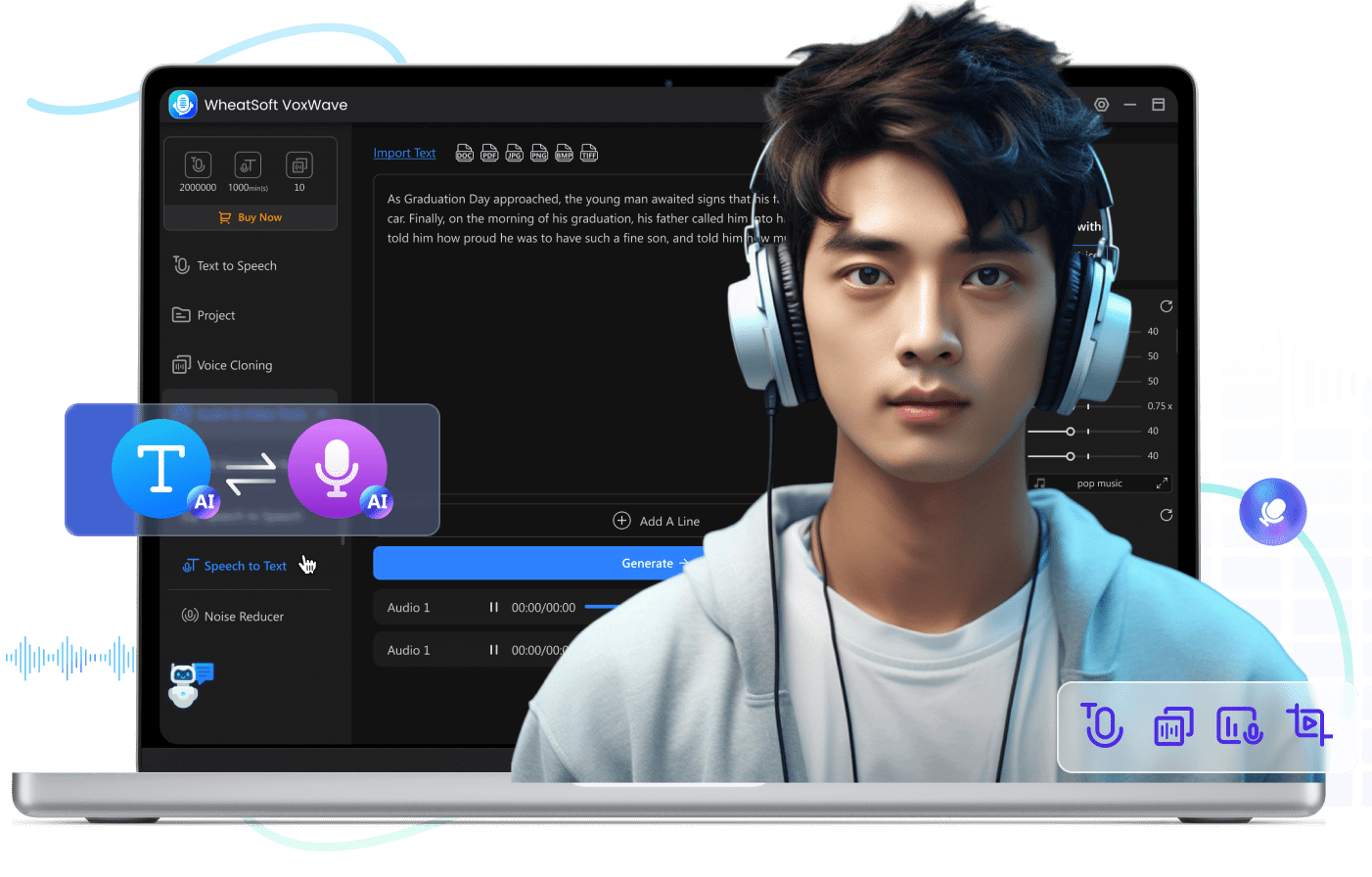
- Support 3500+ AI voices and 200+ languages & accents.
- Clone any voice into AI voice.
- Generate AI dubbing for videos on YouTube or TikTok with your favorite voice.
- Convert Video To Audio, Generate AI Rap ...
Here are the detailed steps to generate Ghostface AI voice:
Step 1: Download and launch VoxWave.
Step 2: Click “Text-to-Speech” on the sidebar, and type, paste, or import text.
Step 3: Click Change Speaker, search and choose Santa Claus
Step 4: Adjust parameters if necessary before generating, then convert text to audio.
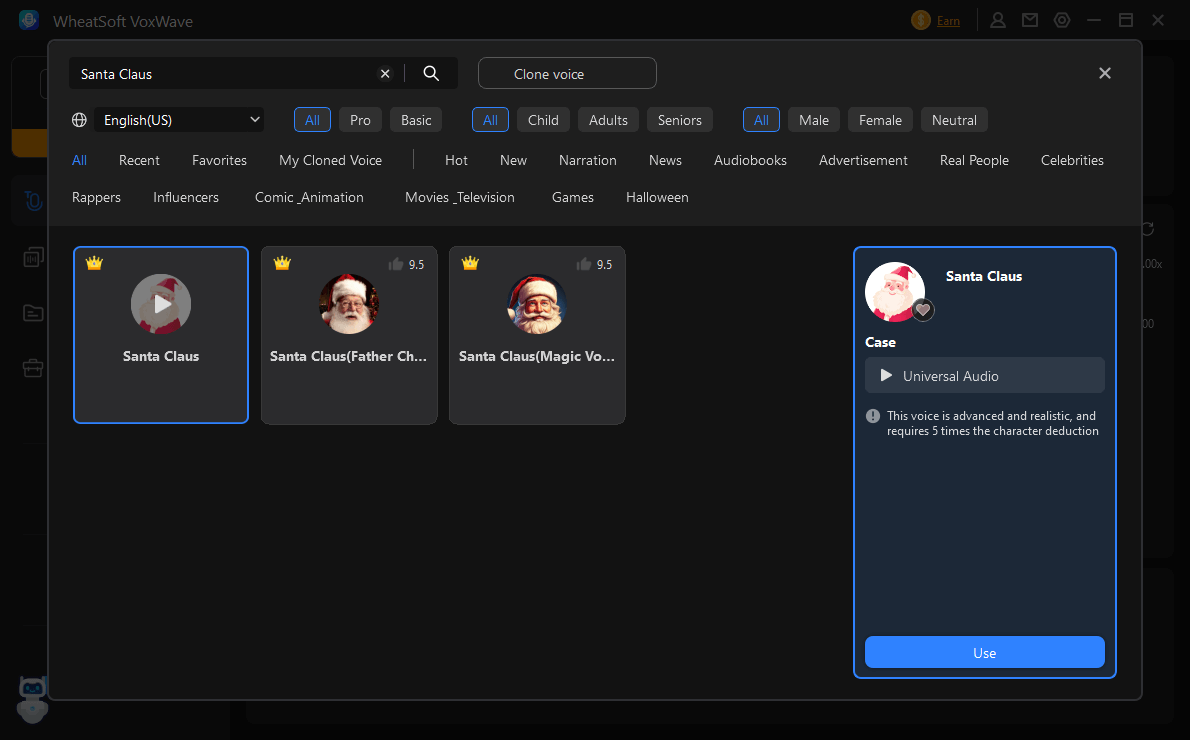
Part 4: FAQs about Santa Voice Changer
Q1 How can I make my voice sound like Santa?
If you want to make your voice sound like Santa Claus, the best way is to use a voice changer. MicLab Santa Voice Changer not only allows you to change your voice to Santa Claus, but also adds various Christmas sound effects such as bells, songs, and festive fireworks to make the voice changer even better.
Change your voice in real time with 300+ realistic AI voices while gaming, live streaming, and online chatting.
Q2 How to create a Santa voice?
It is very easy to create a Santa voice, just use TTS AI voice generator, such as VoxWave, FineVoice, Elevenlabs, TopMediai, Speechify, etc.
Conclusion
In this article, we recommend 2 Santa Claus voice changers, they have different functions and usages. We recommend that you can:
- 1
Dress up as Santa Claus and use MicLab Santa Voice Changer to make a video call with your child, or record a video and play it for your child;
- 2
Use MicLab Santa Claus Voice Changer or VoxBox Santa Voice Generator to record an audio clip, then save it on an electronic device and play it when you dress up as Santa Claus to give your child a surprise gift.
- Change your voice while playing games, live streaming, chatting or meetings online.
- 300+ realistic AI voice and 700+ soundboard sound effects.
- AI voice including celebrities, anime or game characters, robots and others.
- Edit audio file, custom sounds, record voice...
 WheatSoft
WheatSoft


