Roblox is a popular game with user-created modes and fun gameplay. Its launch of the online voice chat function made the game more interesting. Therefore, players are looking for voice changer for Roblox to generate a whole new layer of fun. For example, you can change your voice to a celebrity or anime character, or from male to female.
Here we will introduce an AI voice changer that can be perfectly adapted to Roblox. Let's take a look.
Before starting, you can listen to the AI voice in this voice changer. Take the Genshin Impact character Nahida as an example:


Table of Contents:
Part 1: Best Free Voice Changer for Roblox
1.1 MicLab - AI Voice Generator for Roblox
MicLab is a real-time AI voice changer that can change our voice while live streaming, gaming, and chatting online.
The most outstanding feature of MicLab is the diverse sounds and soundboards, which have 300+ realistic AI voices and 700+ soundboard sound effects. In addition, there will be 5 limited-time free sounds available for users to experience every day.
Change your voice in real time with 300+ realistic AI voices while gaming, live streaming, and online chatting.
1.2 Hot AI Voices & RVC Models on MicLab
- 1
Celebrities: Donald Trump, Elon Musk, Taylor Swift, Ellen, Kanye, and more.
- 2
Anime & Movie: Goku, SpongeBob, Luffy, Naruto, Gojo, Ghostface, Darth Vader and more.
- 3
Game: Paimon, Mario, Nahida, Tartaglia, WuKong, Kafka, and more.
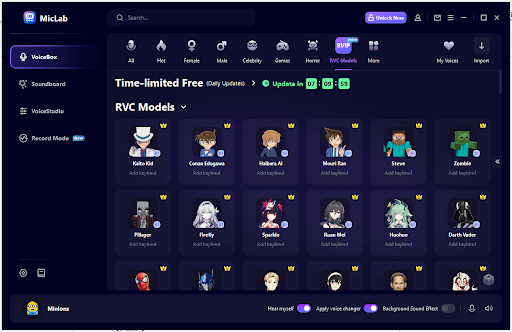
Part 2: How To Use Voice Changer on Roblox?
Here are the detailed steps to change your voice on Roblox:
Step 1: Download and launch MicLab, and open MicLab before opening Roblox.
Step 2: Choose the output and input device on MicLab.
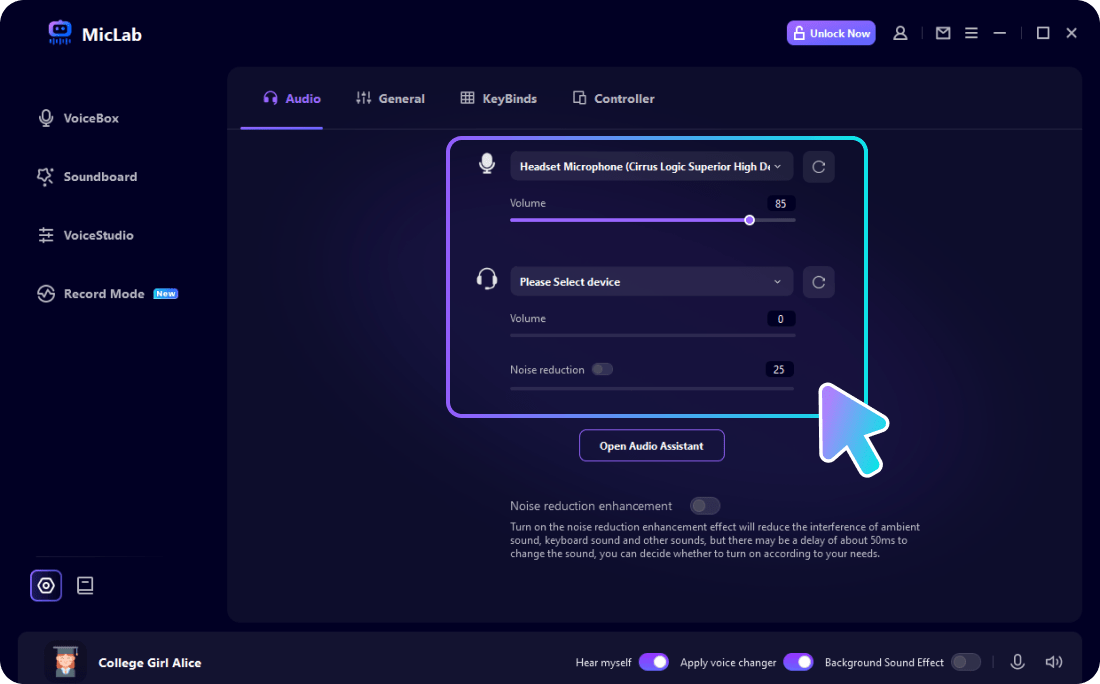
Step 3: Choose the voice filter you like on MicLab.
Step 4: Go to the Setting tab on Roblox and choose Voice Changer Virtual Audio Device (WDM) as Input Device.
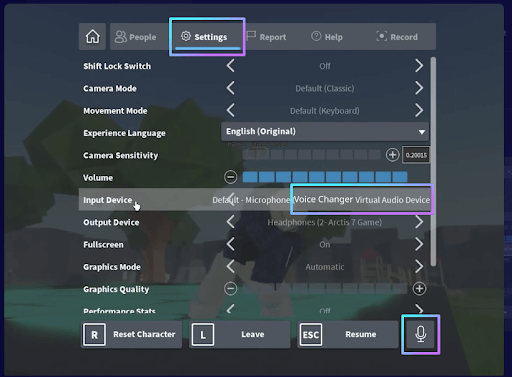
Part 3: Other Uses of AI Voice Changers
3.1 Games where players could use a voice changer to chat online include:
CS: GO (Counter-Strike: Global Offensive): Players sometimes use voice changers in this competitive shooter game to disguise their identity or have fun with teammates.
Fortnite: Players can communicate with others using voice chat.
Minecraft: Many servers allow for voice communication between players.
Overwatch: While Blizzard Entertainment discourages the use of voice changers that affect communication clarity and teamwork, players can use them casually.
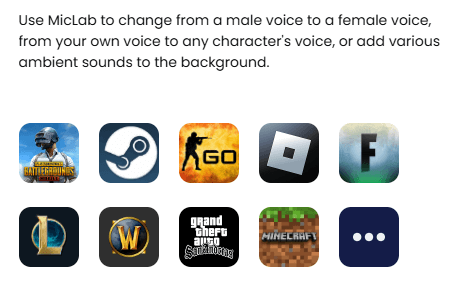
3.2 AI Voice changers can be used for various purposes, including:
Entertainment: Speak with funny voices in live streaming, podcasts, or online games.
Pranking: Playing harmless pranks on friends or family members.
Privacy protection: Some people use voice changers to protect their privacy during phone calls or online interactions by altering their voice to sound different.
Voice-over work: Voice changers can be utilized by voice actors and content creators to add special effects or alter their voices for different characters or roles.
Content Creation: Adding diversity to content by altering voices for narration or storytelling.
Creative projects: Musicians, podcasters, and filmmakers may use voice changers to enhance their creative projects with unique vocal effects.
Education: Helping language learners practice pronunciation by mimicking different accents or tones.
Personalization: Customizing voice messages or notifications with a unique touch.
Part 4: FAQs About Roblox Voice Chat
Q1 What is Roblox Voice Chat?
Voice chat is a feature on Roblox that allows people to communicate on Roblox as naturally as they communicate in the physical world.
Q2 Can I use Voice Chat on Roblox?
Eligible 13+ users must first be phone number verified or ID verified to see the voice chat option in their Privacy Settings page. Voice chat is not enabled by default.
Q3 Can I use Voice Changer on Roblox?
Of course you can. The AI voice changer MicLab can be used in various games, including Roblox. Download MicLab and select the voice you like, and then you can use it in Roblox. The steps are very simple.
Conclusion
When it comes to Roblox voice changer, you can always rely on Miclab. Now you have a basic understanding of Miclab. It provides various types of AI voices and a huge library of sound effects, and it is user-friendly and easy to follow.
If you need a voice changer for Roblox, why not try MicLab? Download now for a free trial, and there is a limited time coupon!
Coupon
Luckily, we’ve secured a limited-time coupon for readers of this post. Enter WSAR10 on the order page to receive 10% OFF!- Change your voice while playing games, live streaming, chatting or meetings online.
- 300+ realistic AI voice and 700+ soundboard sound effects.
- AI voice including celebrities, anime or game characters, robots and others.
- Edit audio file, custom sounds, record voice...
 WheatSoft
WheatSoft


