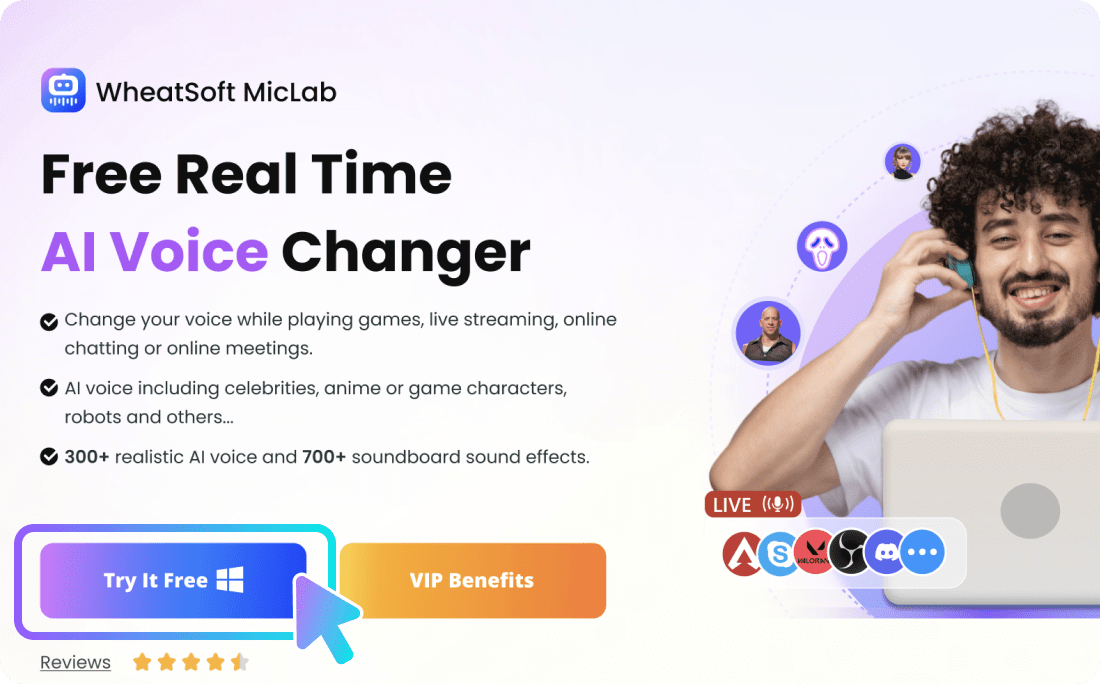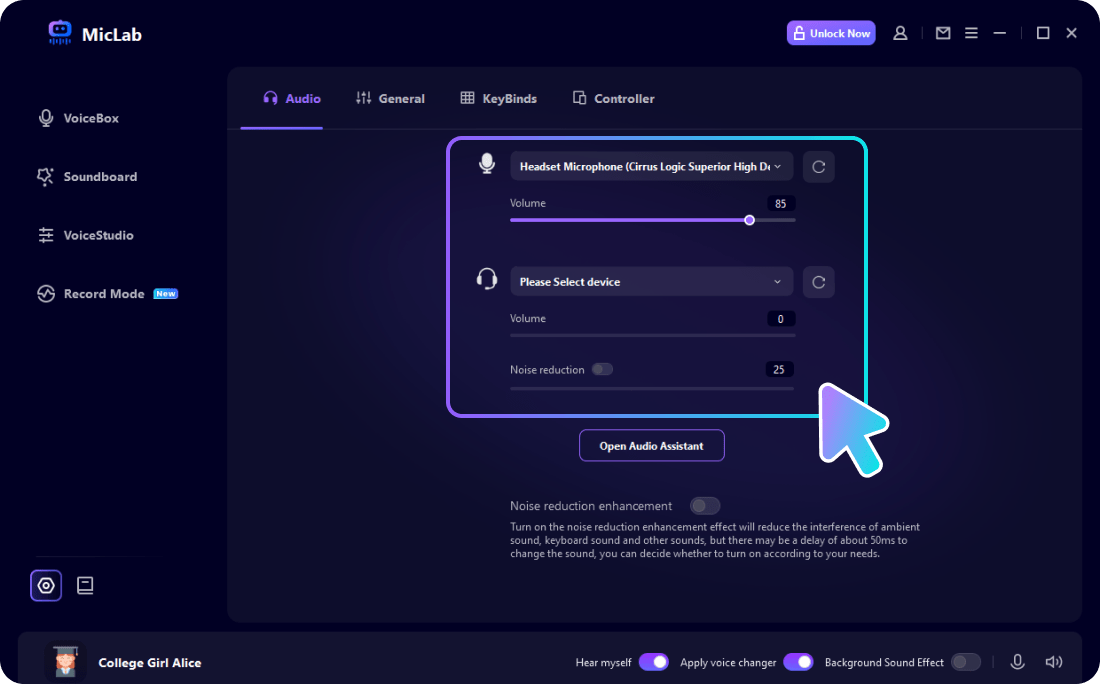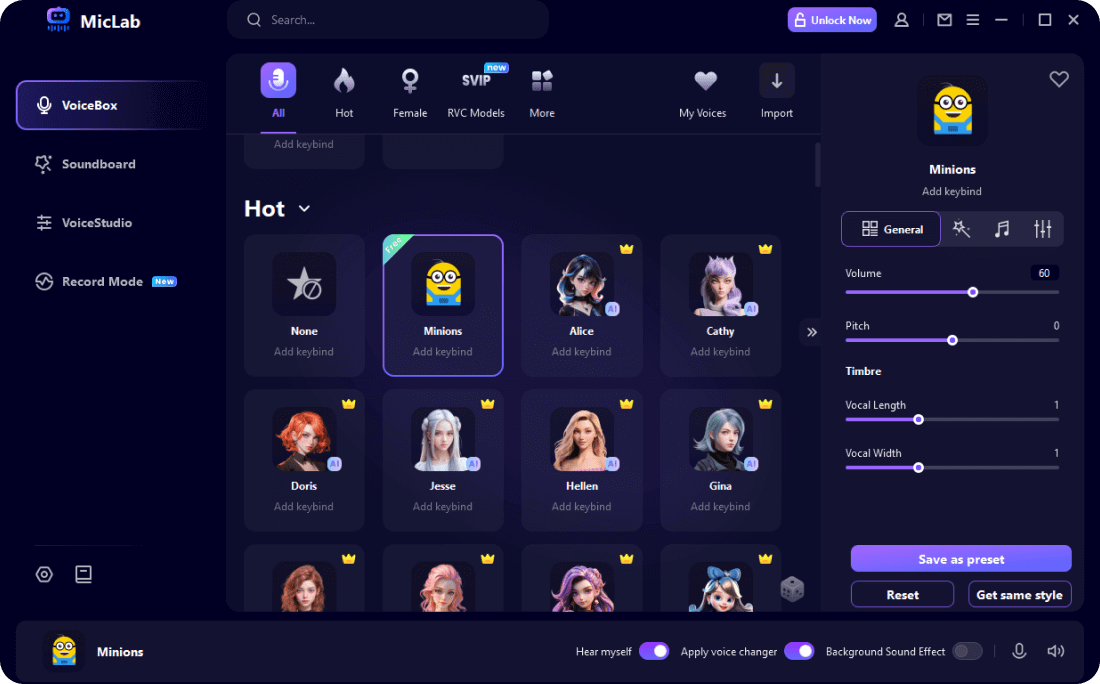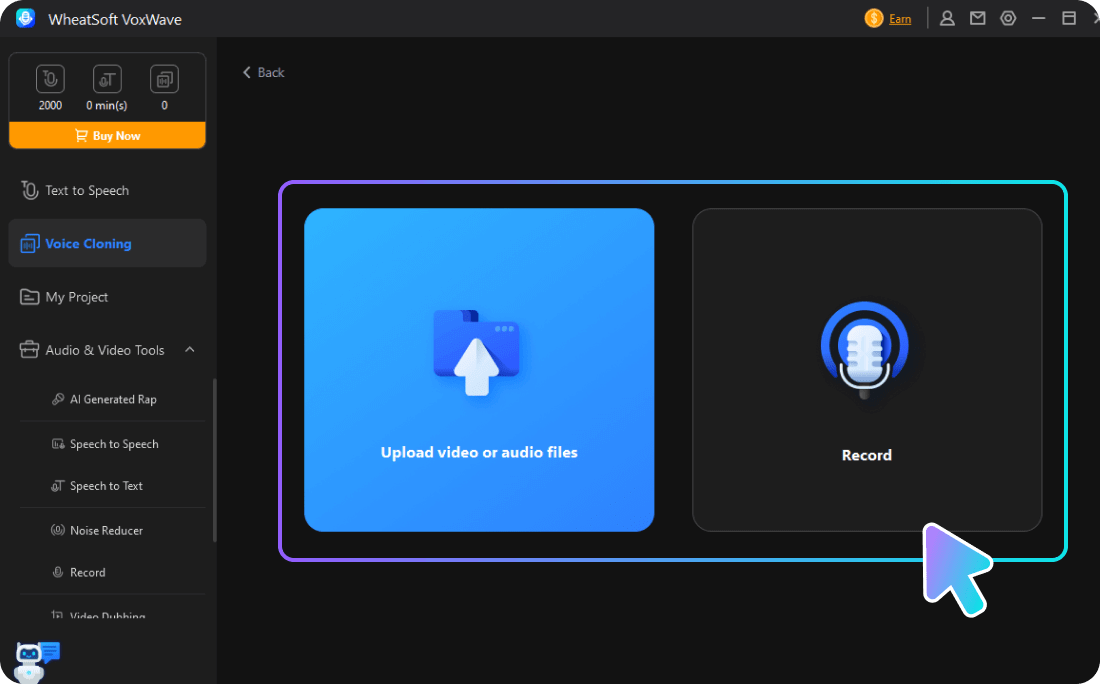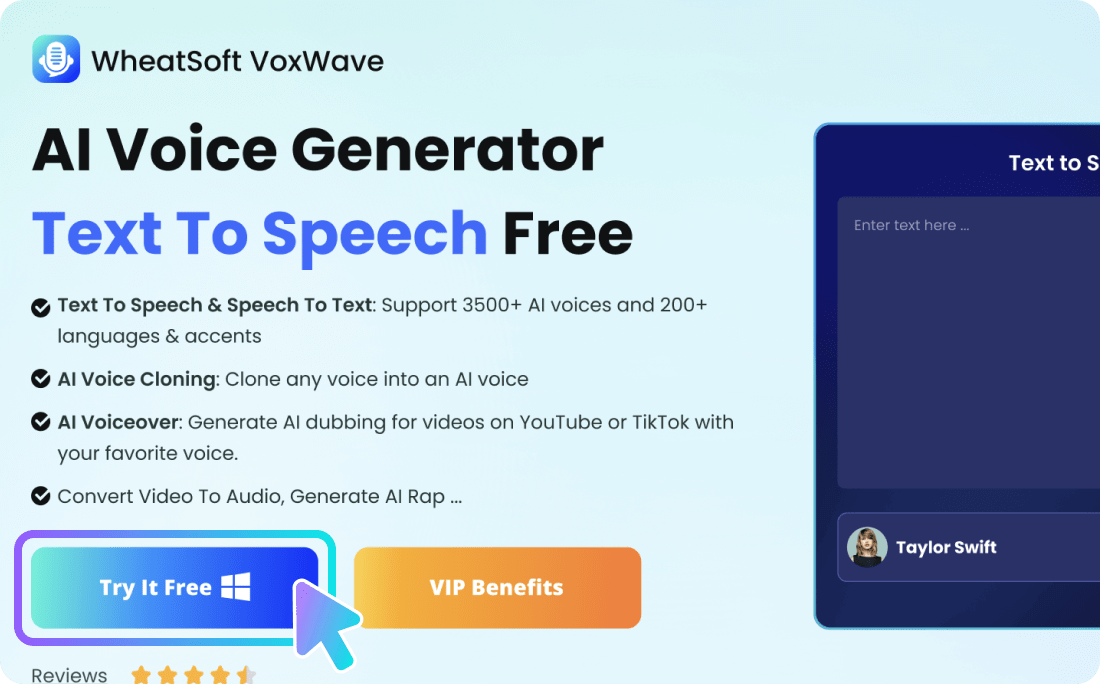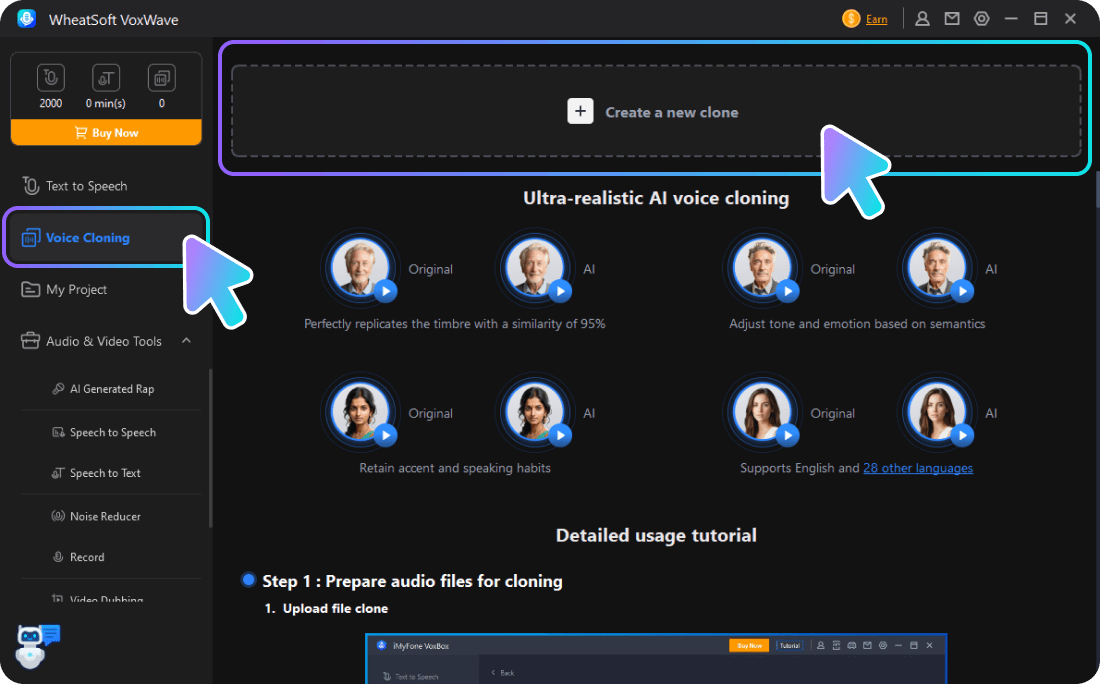Overwatch (1&2) is a multiplayer online shooter game launched by Blizzard Entertainment in 2016, with over 50 million players worldwide. Players appreciate Overwatch's diversity of heroes and the fun of multiplayer online voice chat.
Some players try to find more interesting ways to play, such as using an AI voice changer during online chats to change their voices, which makes the game atmosphere more relaxed and adds to the fun of the game process.
This article will introduce an Overwatch voice changer, a detailed guide on how to use a voice changer in Overwatch, and how to change your voice into Overwatch heroes. Let's take a look!

Table of Contents:
Part 1: How to voice chat in OverWatch?
First, you need to know how to enable online voice chat in Overwatch 2 According to Blizzard:
When players join a game, they are automatically placed in the Team Voice Chat channel, or Group Voice Chat if they're grouped up with other players.
Players can switch between these channels by opening the Social Menu Channels screen (P by default) and selecting the headphone icon next to the desired channel.
Players can also quickly switch to Team Voice Chat if they're grouped with other players by clicking the blue Join Team Chat button on the hero select screen.
Part 2: How to use AI voice changer in Overwatch?
Real-Time AI Voice Changer for Overwatch
MicLab is an excellent real-time AI voice changer that can change voice in Overwatch voice chat. The most outstanding feature of MicLab is the diverse sounds and soundboards, which have 300+ realistic AI voices and 700+ soundboard sound effects. In addition, there will be 5 limited-time free sounds available for users to experience every day.
Celebrities: Donald Trump, Elon Musk, Taylor Swift, Ellen, Kanye, and more.
Anime & Movie: Goku, SpongeBob, Luffy, Naruto, Gojo, Ghostface, Darth Vader and more.
Game: Paimon, Mario, Nahida, Tartaglia, WuKong, Kafka, and more.
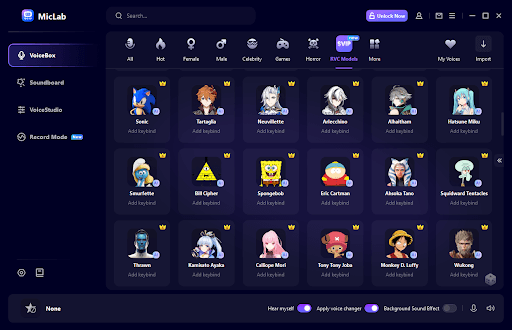
MicLab has a variety of usage scenarios. In addition to changing voice in multiplayer games, it can be used for live broadcasts, online chats, or online meetings. In particular, it can also reduce noise or add background sound effects to make the voice change more realistic.
- Change your voice while playing games, live streaming, chatting or meetings online.
- 300+ realistic AI voice and 700+ soundboard sound effects.
- AI voice including celebrities, anime or game characters, robots and others.
- Edit audio file, custom sounds, record voice...
Steps to Use Voice Changer in Overwatch
Step 1: Download and launch MicLab.
Step 2: Choose the output and input device on MicLab.
Step 3: Open Apply voice changer and Hear myself.
Step 4: Choose the voice filter you like on MicLab.
Step 5: Enter the Overwatch voice setting, and choose MicLab as the microphone. Then you can change your voice in Overwatch voice chat now.

Step 1: Download and launch MicLab.
Step 2: Select output and input device.
Step 3: Choose a voice filter.
Part 3: How to use heroes’ voices to chat in Overwatch?
Voice Cloning Software for Overwatch
VoxWave is a professional AI voice cloning software that can clone the voice from any audio. The high-quality AI voice it clones has a similarity of 99%, allowing you to create a custom AI voice in minutes without any professional and expensive equipment.
VoxWave supports cloning voices from audio files, YouTube links, or online recordings. The steps are simple and convenient, and the software interface is easy to use.
In addition, VoxWave is a professional TTS AI voice generator that can convert text into any voice you like.
- Support 3500+ AI voices and 200+ languages & accents.
- Clone any voice into AI voice.
- Generate AI dubbing for videos on YouTube or TikTok with your favorite voice.
- Convert Video To Audio, Generate AI Rap ...
Steps to Clone Overwatch Heroes’ Voices
Step 1: Download and launch MicLab.
Step 2: Click Voice Clone in the sidebar, and click Create a new clone.
Step 3: Upload a video or audio file/link, such as the Overwatch heroes’ YouTube link.
Step 4: Click Start Cloning, the cloned AI voice is ready to use! If necessary, you can edit the cloned AI voice.

Step 1: Download and launch VoxWave.
Step 2: Click "Voice Cloning".
Step 3: Upload file or record derctly.
Step 5: Finally, you can upload the cloned AI voice audio file on MicLab, then you can use heroes’ voices to chat in Overwatch now!
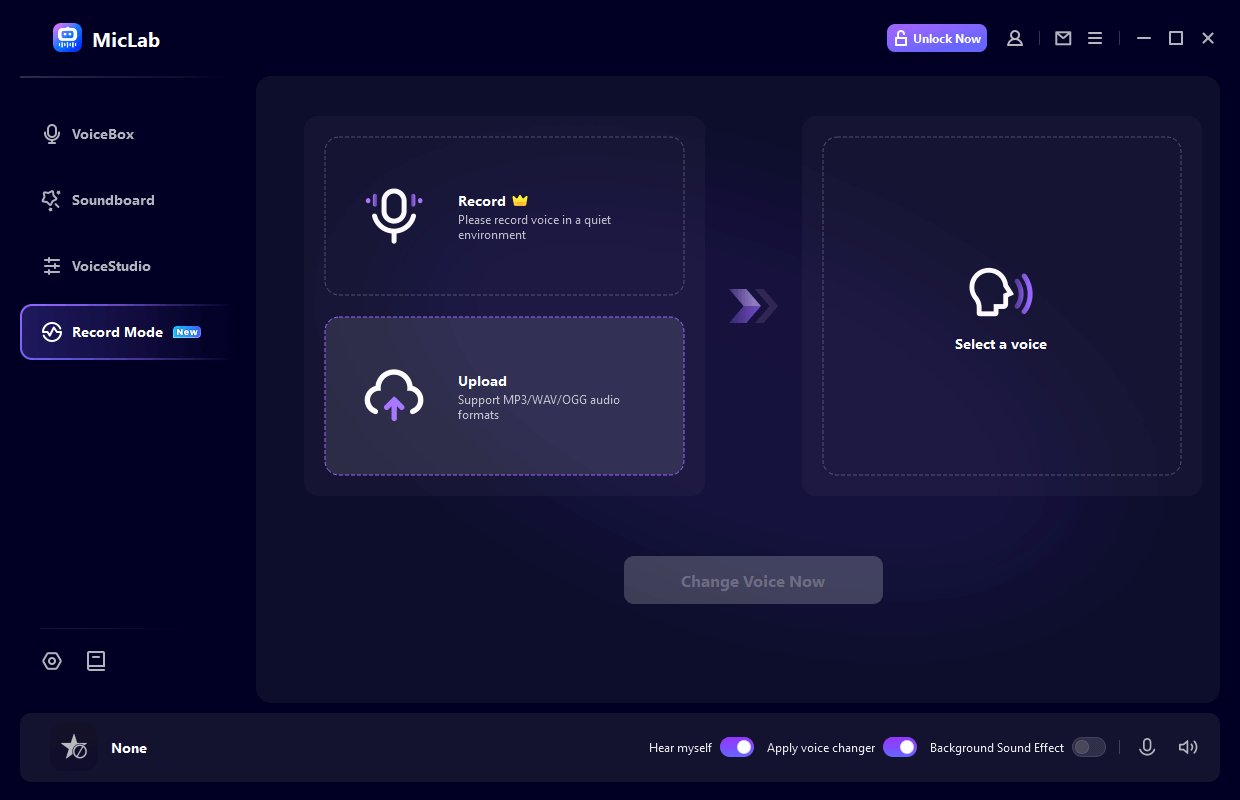
For more detailed steps, please check the software.
Part 4: FAQs about Overwatch voice changer
Q1 How to use voice changer in Overwatch?
Just download MicLab AI Voice Changer for free and use it in Overwatch. If you want to use Overwatch heroes’ AI voices, you can download VoxWave voice cloning software to clone any voice you want.
Q2 Is there a free voice changer for Overwatch?
Yes, MicLab is a free Overwatch voice changer. After downloading MicLab for free, the software will provide 5 different limited-time AI voices every day for users to free use.
If need more voices, you can purchase MicLab VIP benefits, and copy the coupon WSAR10 for only $8.99.
Coupon
Luckily, we’ve secured a limited-time coupon for readers of this post. Enter WSAR10 on the order page to receive 10% OFF!Q3 How to get AI Overwatch voices?
Step 1: Download and launch MicLab voice changer and VoxWave voice cloner.
Step 2: Click Voice Clone in the sidebar, and click Create a new clone.
Step 3: Upload a video or audio file/link, such as the Overwatch heroes’ YouTube link.
Step 4: Click Start Cloning, the cloned AI voice is ready to use!
Step 5: Finally, you can upload the cloned AI voice audio file on MicLab, and then use heroes’ voices to chat in Overwatch now!
Q4 Why is my mic not working on OverWatch 2?
-
Method 1:
- Check your Battle.net account Privacy Settings, make sure voice chat is enabled there.
- Clear Battle.net app cache to clear temporary files and data.
- Make sure you have the correct Windows Settings.
- Reset the game settings to default.
Method 2: Go to the official website to provide feedback.
Method 2: Ask other players in the forum.
Conclusion
Regarding Overwatch voice changers, this article recommends using MicLab AI Voice Changer, which is comprehensive and easy to use. If you need to change your voice to Overwatch hero, we recommend the voice cloning software VoxWave. Download it for free now and try it out!
- Change your voice while playing games, live streaming, chatting or meetings online.
- 300+ realistic AI voice and 700+ soundboard sound effects.
- AI voice including celebrities, anime or game characters, robots and others.
- Edit audio file, custom sounds, record voice...
 WheatSoft
WheatSoft