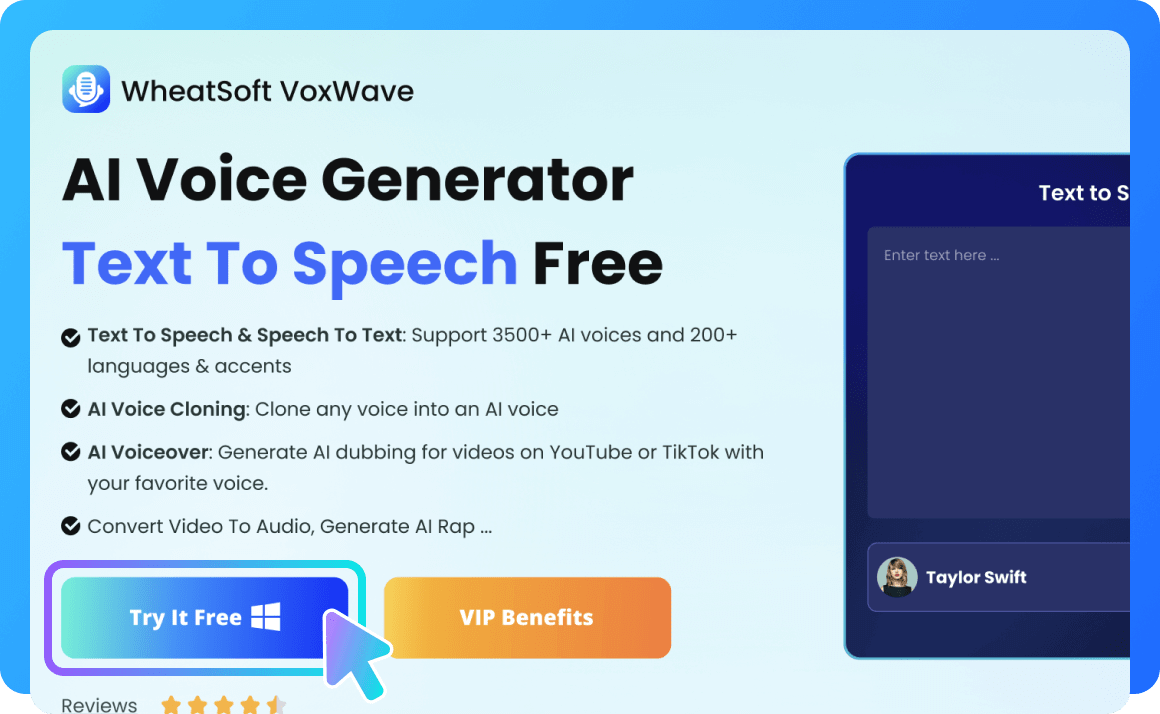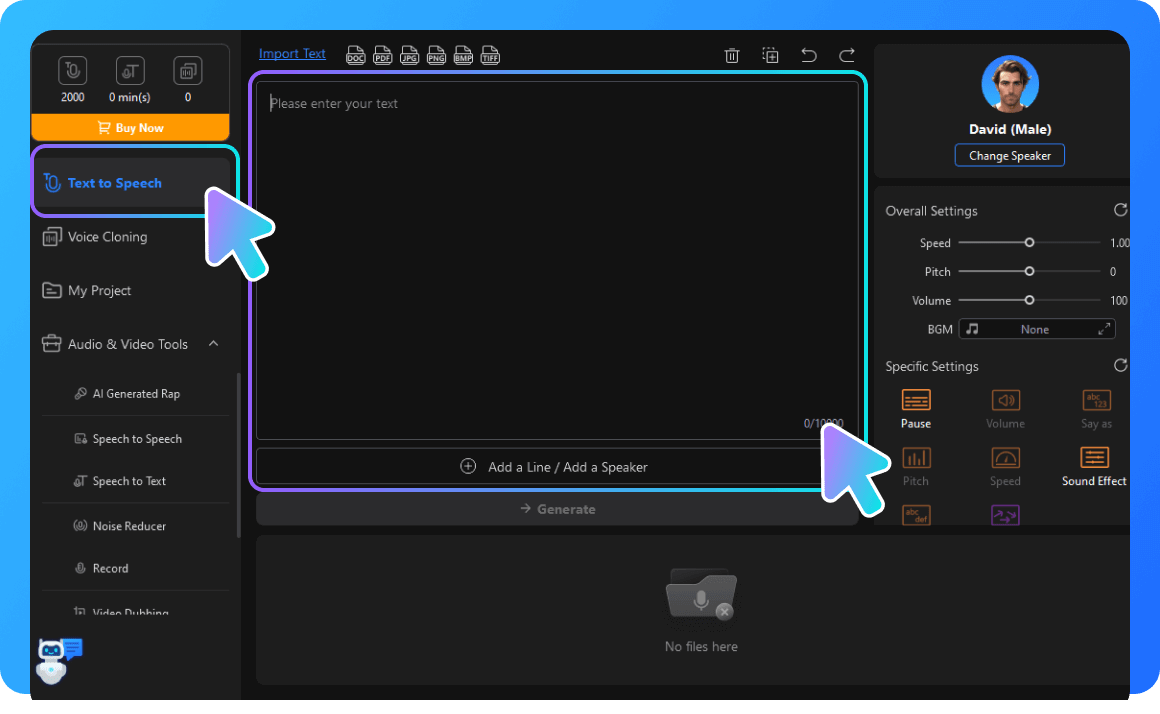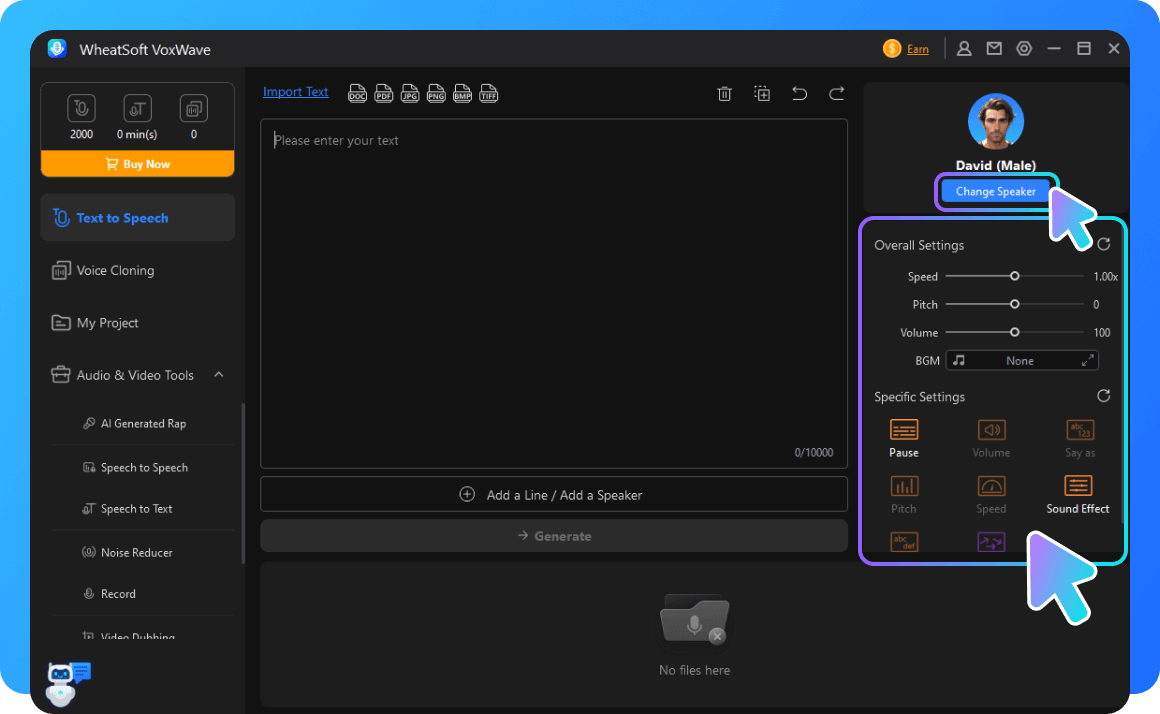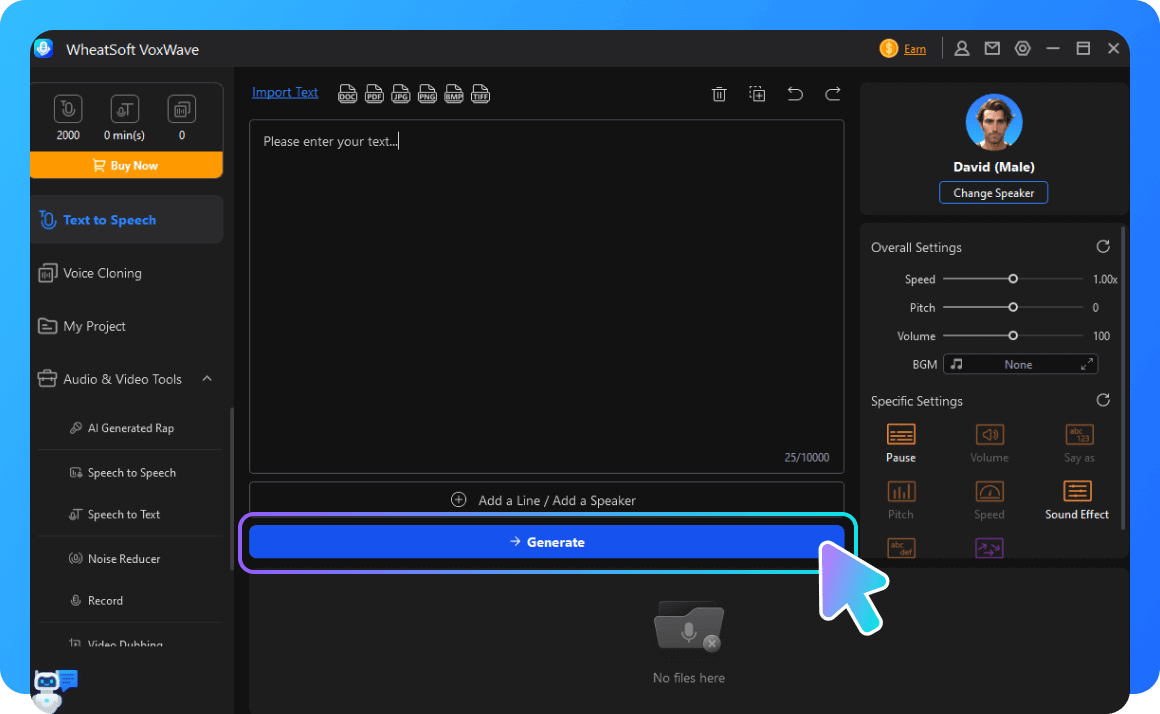VoxWave installed successfully!
How to use VoxWave?
Step 1
Download and launch VoxWave.
Step 2
Click “Text-to-Speech” on sidebar, and type, paste or import text.
Step 3
Select a voice, adjust parameters if necessary.
Step 4
Click “Generate”, convert text to audio.
-
100% Security
Purchase & use safely
No viruses or malware
Privacy protection
-
Money-back Guarantee
30-day money back
Free download
Free trial before purchase
-
User Support
Professional user support
One-to-one assistance
Quick response to inquiries
-
Update & License
Lifetime free updates
Functional improvements
Various license types
 WheatSoft
WheatSoft